Digital Marketing
Digital Marketing Guides & How To’s SEO Guides & How To’s Ad Tracking & Attribution – Increase ROAS With Accurate Reports Graphic Design Business Ideas
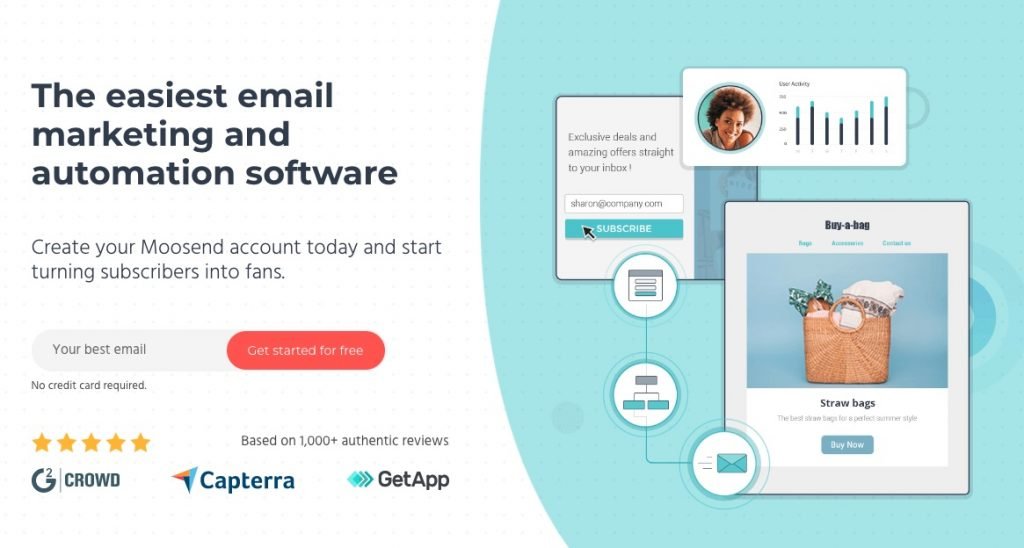
With all the social media trends and marketing schemes, it’s easy to ignore the more classic marketing techniques of sending emails. However, emailing is still one of the best ways to get a hold of customers and keep updating your customer data.
However, not everyone can afford Mailchimp, and you might be wondering about the other options. Moosend is a newer, less expensive option. But you might be wondering, is it the right email marketing service for your small business or not?
This guide will give you the full scoop on Moosend, all the pros and cons and what kinds of businesses would benefit from a Moosend account. Read through to learn about the key features of Moosend, including the interface, pricing options, features, and customizability.
Moosend is an automated email software, like many others currently available. It will help you send email automation and reach out to potential customers using your customer database and the emails you create.
Moosend’s email tool has been around for eleven years but has seen a recent spike in popularity. Like many email automation services, Moosend was founded in response to the popular service Mailchimp. It groups subscribers, sends out mass emails and personalizes automation.
Customers can send Moosend automation emails to subscribers, customers, or specific subsets of email lists. Depending on the content and purpose, these emails can be generic or customized. Moosend offers a free version and several paid tiers with different features. These are some of the Moosend benefits of email marketing as well as the basic pros and cons of Moosend:
Affordable and free for up to 1,000 subscribers
Easy to use with an accessible interface
Several Moosend features available on the free pan
Extremely customizable
Some features, including the landing page builder, aren’t available for free
It doesn’t have more complicated features
Very few email integrations are available and are only available at the pro plan
Suitable for beginners but not for complex businesses
Of course, these basic pros and cons are pretty generic. You have hundreds to choose from when shopping for an email automation service. You must pick the right one for your home service or business to reach more people and secure more customers.
Whether recruiting, sales, marketing, or news updates, we receive hundreds of emails daily. Catchy email service will boost your sales and customer retention, but it also has to work for you. Here are the features of Moosend and how each of them works – we tested it out, so you don’t have to.
However, Moosend offers a free subscriber service if you would get more hands-on. You can start on the free plan and try out all of the features listed below before subscribing for a higher follower or subscriber count.
The first and most important thing to look for in an email automation service is the number of features available. Most email automation programs include multiple templates, automation styles, and scheduling options. Some will include analytics with detailed reporting, tracking, or landing pages to help you track your most active customers.
Of course, these features are useless if the interface doesn’t work well. An online interface makes it easier to design and send emails, even if you are new to sending automation. Many interfaces are more complicated and can be difficult for beginners to understand.
However, Moosend caters to beginners. There’s virtually no learning curve, and the interface is straightforward to learn. Once you log in, you’ll see a simple home page with your information and a series of tabs on the left-hand side. This dashboard will help a user navigate between all the features.
The tabs include email templates, subscriber lists, account details, and campaigns. Each page has multiple options (which we will dive into individually later). However, the overarching theme is simplicity. Moosend provides a user face that is simple to understand and easy to use.
With the interface as easy as it is, all you need to send a successful email is the proper template and an email address. Moosend’s email marketing features include multiple templates available for both emails and landing pages.
Moosend templates are the best part of the email marketing service. With easily customizable templates and multiple categories, you can take a sleek, professional outline and make the email your own. They have unlimited access to many templates, with a few that are locked behind a paywall.
The email templates themselves come in generalized or specific categories, from sales to special announcements. The templates are organized well and searchable – you can search by keyword, theme, or industry. With the simple drag-and-drop technique, you should be able to customize every part of your email.
However, Moosend offers more than only email templates. If you have a paid plan, you can set up landing page templates for customers. Eforms such as registration, interest forms, and even flyers are available on templates as well.
While Moosend offers dozens of subscription forms for multiple different kinds of emails, they are somewhat lacking when it comes to subscriber forms, registration, and flyers. Although they have some of these forms, the company only offers a few per type of form. You can design them yourself, but it isn’t as easy as using a pre-made form.
Of course, users familiar with HTML code can create their emails or personalize things further. However, Moosend was created with beginners in mind, and it is extremely useful for campaign senders who want their emails to look professional without having to use coding.
Although most of Moosend’s email tool is drag-and-drop, the customization within that is very impressive. You might not be able to code your emails, but for many beginning businesses, that’s not the goal. A simple, unique email campaign is easy to create with the customization options that Moosend offers.
There are plenty of templates to choose from, from sales to recruiting. However, once you choose a template, you can delete elements, add separate ones, and make the email your own. Moosend has a built-in design platform that is both easy to use and accessible to make simple and eye-catching email campaigns.
While simplicity is often desirable, more complicated customization is lacking in Moosend. are excellent ways to help customers see more of what you do, and these are only available on the pro plan. The service also only provides limited integrations, so you might not be able to integrate everything into an email.
Landing pages are also limited, but the few templates Moosend offers can be customized to fit your website. The customizability of the emails focuses on simplicity, which can be great for some purposes and limiting for others. However, for an easy email system, Moosend’s email tool is a great and customizable option.
Once you’ve designed the perfect email, it’s nice to have someone to send it to. Even beginner businesses with only a few subscribers will benefit from organizing their lists and having multiple send codes. Once the business grows, you’ll be able to send emails to hundreds or thousands of people with one click.
With the subscriber lists featured on Moosend, you can import your contacts from almost any kind of file and organize them on the website. Sorting is made easy, and the labeling options are endless. It’s also possible to segment certain lists even further, making it easier to send emails to specific subscribers.
Moosend does a great job keeping things simple and the complications of subscriber lists are no problem for the company. You can add one person to multiple lists or subsections of lists with ease and never worry about sending the wrong email to the wrong set of customers.
Once you’ve sent emails to certain lists, a color-coded update number will pop up next to your subscriber lists. You can see who has subscribed or unsubscribed thanks to your email (or other marketing techniques) and adjust your strategies based on those numbers. However, you don’t have unlimited subscriber lists until you buy a pro plan.
Most of Moosend’s subscriber list features are automatic. While you can edit someone’s name, contact information, and lists they are a part of, it’s impossible to edit other aspects of a contact. The only negative part about Moosend’s contact lists is that for extremely personal editing, you’ll have to delete the contact and start over.
Without good marketing automation, you might as well be designing and sending your emails from a regular email account. Automations are emails that are automatically sent by the system. Moosend’s automated email software includes timed emails, regular stock emails, and trigger emails when someone fills a form, makes a purchase, or subscribes to a new list.
The issue with most email campaign software is the number of automation you get for free. Usually, a basic account will get you four or five automations a month and charge you an upcharge for each additional automatic email. Automations, including trigger automations, are unlimited with Moosend’s automation email and won’t affect your plan rates.
These automations, like regular emails, are completely customizable and easily scheduled. You can customize them from the templates section and set them up to send out when a customer hits a button, makes a purchase, or fills out a signup form on your website.
Moosend’s email marketing platform also offers a lead-scoring option for your automated workflows. Lead scoring tracks users on your website and groups the most active together. A customer who clicked a link might not receive an email, while a customer who made multiple purchases can be automatically grouped in a VIP campaign and offered a discount.
All of this is up to you and your business’s marketing strategy. With multiple automations available to you, you can decide how many emails your customers will receive, when they will receive them, and what they will look like. The automation feature will help you set it up so that the emails happen and you don’t have to worry about them.
While automations are emails sent when a customer makes a change on the website or adds themselves to a list, campaigns are emails you create and send out on your schedule. They can become automated campaigns if you create them and schedule them, but each campaign has an original copy and its design.
Many email software limit the number of campaigns you can send in a month before cutting you off, charging you extra, or offering the next monthly bundle. However, Moosend’s email tool comes with unlimited emails, even at the free level. Like with Moosend’s automated email system, you can send as many as you wish and not have to pay extra.
Campaigns are the heart of any online marketing scheme. If you’re trying to keep customers involved, automatic emails won’t do the same job that well-written copy on a semi-monthly or weekly email might. Your email campaigns should be fresh and exciting, and Moosend’s 70+ templates can help you stand out from the slew of other companies sending emails.
Moosend email campaigns are easy to design and send, even if you want to include images or embed videos or links. The same drag-and-drop technique of the templates works here, and it’s simple to create a visually stunning and eye-catching design.
However, Moosend doesn’t have a central location to store images, so you’ll have to search for stock photos or look online to add photos. You can always add your photos, of course, and store them on a local computer. But there’s no place to find your uploads in Moosend’s system except when you’re uploading more photos.
Overall, the campaign section of Moosend’s website has the same ease of use as the templates section. You can use the drag-and-drop editor to design whatever elements you choose, scroll or search through various templates, and create the perfect email for your business. Once you’ve designed it perfectly, it’s ready to send.
With campaigns and email automation, the end goal is to keep customers coming back. Whether they purchase more items, subscribe to more lists, or read more articles, it’s crucial to keep them interested. However, it’s difficult to tell how well you’re doing without some basic analytics.
For a beginning business, you don’t need many different statistics on your audience. It’s essential to know the details on email deliveries, opens, reads, link clicks, forwards, and unsubscribes. Moosend provides these analytics on all the emails you send and provides geolocation and device information for your subscribers.
These are the basics for email analytics, and Moosend’s email tool doesn’t offer much more than that. However, a beginning business usually doesn’t need more than the basics and legally can’t obtain more information than general location and device type for subscribers. Moosend provides all the basics.
Using these analytics, it’s easy to see new subscribers, those who have ignored your past few emails, and those who have unsubscribed. The analytics on Moosend are easy to see and understand – there is even a heatmap provided for customers’ locations.
If you already use analytics, you know how useful they are for any size of business. Moosend allows integration with your Google Analytics account, so you can get a complete picture of how your email marketing campaigns and automation are doing with both data sets.
In addition to regular analytics, Moosend offers AI analytics for tracking customers’ buying patterns and predicting purchases. As long as your customer has accepted cookies and given permission, the AI in Moosend’s systems can take the data and turn it into an increase in sales for you.
AI can send automatic emails based on customers’ carts, previous purchases, or even the weather. These personalized emails make a customer much more likely to feel personally invested in your business and come back for a repeat purchase. Moosend’s AI works well to increase sales and loyal customers.
Moosend pricing is more competitive than most online email management software. Like Mailchimp and other common services, the pricing is based on the number of subscribers. It’s free for up to 1,000 subscribers on the basic plan, and then the number goes up depending on how many customers you have. You can also find Moosend discount codes online.
Of course, the basic plan doesn’t unlock all of the templates, subscriber lists, and options for sending emails. While you can send unlimited emails on any plan, you won’t be able to have multiple subscriber lists or receive extended subscriber data without a pro plan.
Moosend offers a free 30-day trial of its complete package, so if you want to try the software before committing, you can send a few emails and get used to it. After that, the regular pro plan is $9 a month and unlocks all of the basic features and a few exclusive to a paid account.
With a professional paid account, you can unlock landing pages, your domain for emails, and varying levels of accounts within Moosend’s email tool. If you have multiple employees sending emails but don’t want them to have access to all the subscriber lists, this plan is the correct one for you.
Like many other companies, Moosend also offers a pro-plus plan. However, unlike other companies, this pro plus plan is customizable. If the features on Moosend aren’t quite enough and you need a few extra, you can negotiate with the company for a personal plan, with a set price and features specific to you.
Because almost everything is customizable and it’s a relatively new mail service, Moosend sees a fair share of troubleshooting emails. This is not something to worry about – usually, it’s a user error and something that is easily fixed. However, it does put customer service under scrutiny.
Moosend’s customer service is quick to reply. It’s a relatively small business, so the customer service agents know their stuff and can help with most problems quickly. Customers of Moosend appreciate the quick service and help of Moosend’s customer service.
Customer service is available through a telephone number and an email but is most easily reached through the live chat function on the website. They can help with almost anything having to do with your email campaigns. However, if you’re using more advanced coding to personalize links or link to a social media page, you might need more advanced help.
While you shouldn’t need too much help from customer service, it’s helpful to know that there is a support team that knows the system. If you decide on a pro-rated plan, the support team can help you set up your payment system and customizations to increase the efficiency of your email workflows.
While these are the main features included with Moosend’s cost, the company also has other features. Here are some of the highlights of the lesser-known features:
Cross-selling and personalized recommendations
Dual-account authentication (for pro-level accounts)
White-labeling and deleting references to Moosend
Sub-accounts available
Free spam filters and design testing
Available in seven languages
Blocked email list available
Each of these features could be considered part of a larger feature, such as automation or analytics. However, they are separated because they were worth mentioning and aren’t often found on other email listing sites. These features and abilities are helpful to make your business stand out with its email campaigns.
Overall, Moosend is a great option for small businesses that need an easy, customizable method to send out emails. If you have under 1,000 subscribers, it’s free, making Moosend’s pricing more than reasonable. The unlimited emails are a plus, as are the great customer service and analytics.
Moosend is great for beginners, but if you’re looking for more in-depth customer service or you have a larger business model, you might be better off with a different service. The big cons of this email service are the lack of in-depth customization and extra features like integrations and response forms. However, other Moosend email marketing features make it well worth it.
With the increased personalization and ease of use, Moosend is perfect for a business with a new email campaign manager. With Moosend’s automated email system, you can complete email campaigns for small or large groups and schedule them without worrying about the quality of the emails. Hopefully, this Moosend review helped you decide whether this service is right for your business or not.

Walter Voronovic shares accurate, honest & pragmatic information on how to use the internet to build profitable digital business assets.
Digital Marketing Guides & How To’s SEO Guides & How To’s Ad Tracking & Attribution – Increase ROAS With Accurate Reports Graphic Design Business Ideas
7 Best Sales Funnel Builders In 2023: Reliable & Cheap Table of Contents Using a sales funnel is an effective way to strategically acquire leads,
Best Ad Tracking Software: Affordable, Premium & Best (2023) Table of Contents Businesses utilize ads to reach & acquire new customers. However, keeping track of