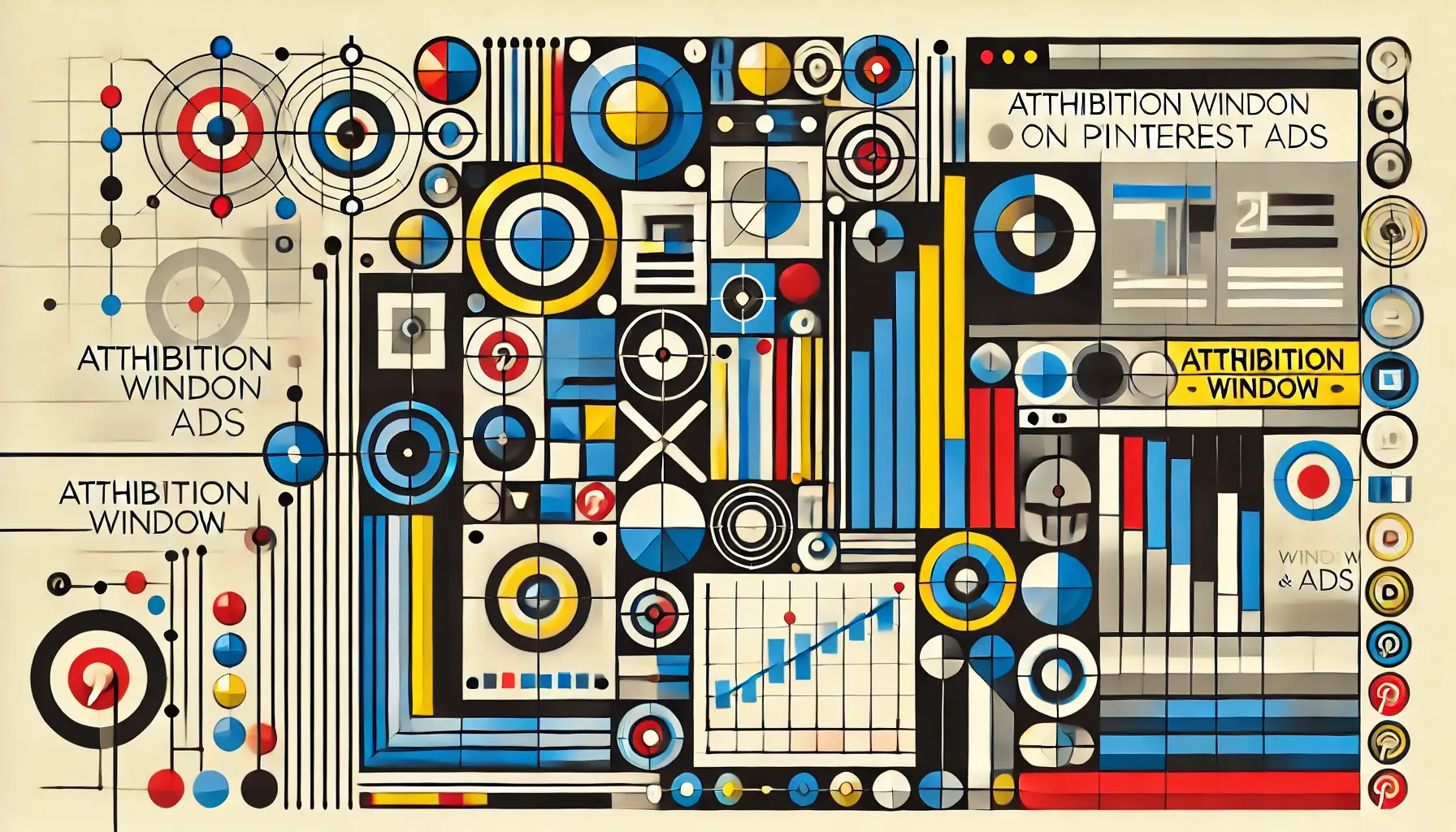
An attribution window on Pinterest ads is the timeframe during which a user’s action, such as a purchase or sign-up, is credited to an ad they’ve interacted with.
It’s essentially Pinterest saying, “This conversion happened because of this ad.”
For example, if you set a 7-day attribution window and a user clicks on your ad on Monday but doesn’t purchase until Friday, that purchase is still attributed to your ad.
Read more: Top 10 All-In-One Marketing Platforms for 2025 | CRM & Automation Tools
Attribution windows are key to:
Pro Tip: Consider your product’s typical purchase cycle when choosing an attribution window.
A longer window might be more suitable for high-consideration products.

Pinterest’s attribution system tracks user interactions with your ads and matches them with subsequent actions within the set timeframe.
This process helps you understand which ads drive results, even if the conversion doesn’t happen immediately.
Pinterest offers three main attribution window options:
Choosing the right window depends on your campaign goals and product type.
For instance, a flash sale might benefit from a 1-Day View, while a luxury item could use a 30-Day View.

Follow these steps to set up your attribution window:
Pro Tip: Experiment with different windows to find what works best for your business. Don’t be afraid to adjust based on results.
 Understanding how attribution windows affect your reported results is crucial.
Understanding how attribution windows affect your reported results is crucial.
Here’s what to keep in mind:
Use Pinterest’s analytics tools to dive deep into your data.
Look for patterns in how long it typically takes users to convert after seeing your ads.
Mastering the attribution window on Pinterest ads is a powerful way to refine your digital marketing strategy.
By understanding how these windows work and choosing the right one for your campaigns, you can more accurately measure your ads’ impact and make smarter decisions about your Pinterest advertising efforts.
Remember, the key is to align your attribution window with your business goals and continuously test and adjust based on performance.
With these insights, you’re well-equipped to take your Pinterest ad campaigns to the next level.