
Videos can convey your message to a large audience, making them essential for digital marketing.
However, it can be expensive, time-consuming, and daunting to create professional videos, especially without the professionals, studio space, and equipment.
Even with all the requirements, creating a single video can take weeks, if not months.
Artificial Intelligence (AI) is changing the dynamics, making video creation and editing easier for anyone with basic computer knowledge.
From step-by-step walkthroughs to product demonstrations, the best AI video generators can help meet your marketing goals.
These are the best AI video generators on the market to help you boost your marketing efforts and grow your business:
Synthesia AI: Overall best AI video generator
Pictory: Best easy-to-use AI video editing software
InVideo: Best software for video from input text
Designs.ai: Good all-around AI platform
Raw Shorts: Best AI explainer video generator
Muse.ai: Fast and affordable AI video generator and host for WordPress
VEED: Best AI video generator with customizable elements

Synthesia is arguably the best AI video generator.
The platform’s powerful artificial intelligence video service allows you to create stunning marketing videos from text and image templates.
Synthesia’s text-to-video feature is an excellent way to transform boring documents, such as PDFs or PowerPoints, into engaging training, marketing, or how-to videos.
The intuitive interface makes creating videos on the platform feel like building slides on PowerPoint.
Over 70 customizable AI avatars help you create videos for everything from social media posts to customer support.
Synthesia AI supports over 65 languages, making it suitable for companies with a global presence.
You get over 50 customizable video templates.
The platform comes with a useful screen recorder feature.
A library of royalty-free tracks helps add a layer of emotion to your videos.
A free media library offers visuals to add drama to videos.
The Synthesia AI corporate plan lets you upload your business’ brand identity assets, such as logos and colors, to help viewers recognize your organization faster.
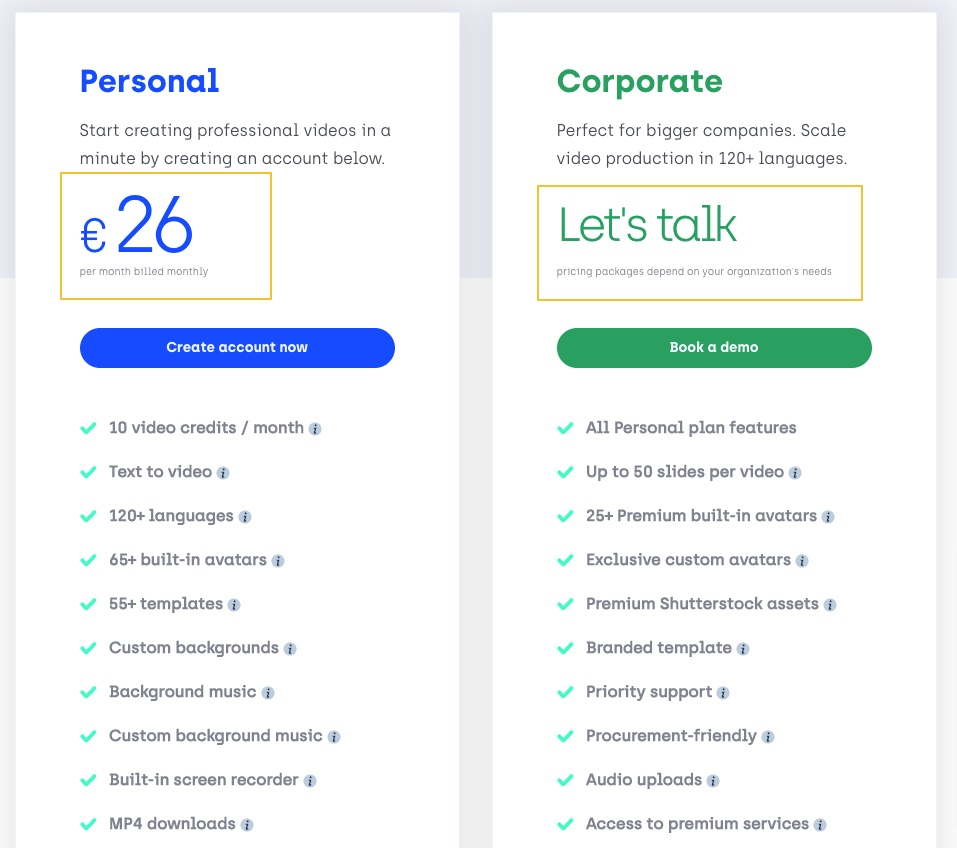
There are two pricing plans on offer:
Personal: $30 for 10 video credits a month, text-to-video functionality, multiple avatars, several languages, and MP4 video downloads.
Corporate: A plan for large companies to scale their video production efforts. Pricing depends on a business’ requirements.
Synthesia AI is an excellent tool for creating a custom avatar that takes your video marketing strategy to the next level. As soon as you sign up, you can create your first free video within five minutes.

Pictory is a cloud-based video creation platform that leverages AI technology to convert your long-form content, including white papers, podcasts, and videos, to short videos.
The tool completes conversion quickly, and you can add voice-overs and other auto-generated voices to the script. Use Pictory to convert a long blog post into short videos.
The shorter videos on social media help improve engagement.
Use Pictory to create engaging videos from scripts in minutes using over three million stock images and videos from StoryBlocks.
Get over 15,000 royalty-free music tracks from Melod.ie for added drama.
There’s an option to record voice for video or use the Text-to-Speech function for realistic AI voices.
Repurpose content using blog posts to videos without starting from scratch.
Edit videos for training, demo, podcasts, webinars, meetings, and Zoom recordings to add subtitles and texts.
The Pictory AI engine helps remove silences and filler words from pre-recorded videos.
Convert your regular-sized videos into reels for easy sharing on TikTok, Facebook, Instagram, and YouTube.
Increase engagement on social media platforms by adding subtitles and captions to your video.
Pictory offers over 40 different accents for voice-overs.

Pictory runs on a subscription-based model that has three annual plans:
Standard: $19/mo for 30 AI videos, up to 10 minutes of text-to-video projects, 10 video transcription hours, and editing videos for up to one hour.
Premium: $39/mo for features such as 60 customizable videos, 20 video transcription hours, and 15,000 music tracks.
Enterprise: Custom pricing for features such as customized video projects, 42 text-to-speech AI voices, and a dedicated account manager.
Sign up for the Pictory free trial plan with three video projects, up to 10 minutes long each.
The free plan offers access to text-to-video creation, automatic captioning and subtitles, and millions of licensed stock images and videos. Join in now and start using Pictory without a credit card!
Additionally, all plans come with a 15-day money-back guarantee.

InVideo is an excellent AI tool for generating powerful explainer and marketing videos, making it one of the best AI video generators.
The platform is available as an easy-to-use iOS and Android app and a browser-based solution.
You also get an Intelligent Video Assistant (IVA), which helps check for hidden design mistakes and correct them.
A straightforward text-to-video process that ensures you have a video in minutes.
The platform currently supports wide, square, and vertical video formats.
Users access over 5,000 professional templates split into different categories, including marketing, real estate, advertisement, slideshow, and YouTube videos.
Included are over 50 AI-powered themes that convert your text-based content into videos.
A built-in video editor makes customizing effortless with drag-and-drop functionality.
You can remove or modify media files and soundtracks, change fonts and colors, and add more scenes.
The IVA offers correction recommendations for alignment, frame equilibrium, optimal text, text legibility, apt resizing, and other issues.
A one-click button helps resize the video for various platforms.
Remove the image background with a click, which helps speed up the workflow.
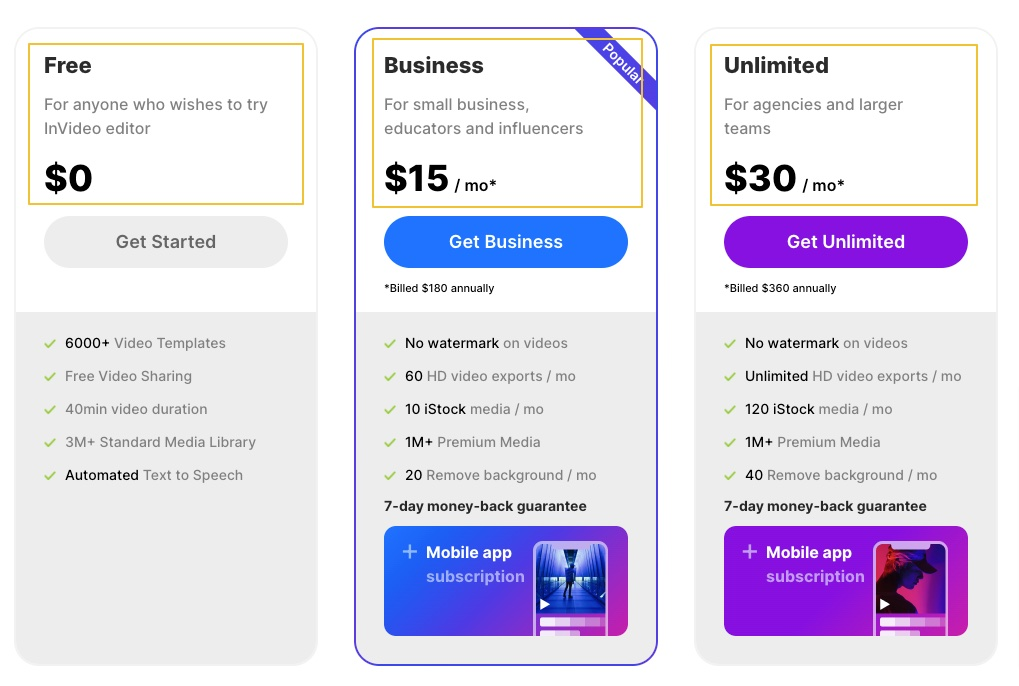
InVideo pricing is affordable for beginners and businesses as shown below:
Free: The plan offers video sharing, a media library with watermarks, 15 minutes video duration, and 1GB of cloud storage.
Business: For $15/mo, you get features such as premium templates, access to 10 iStock images, unlimited premium media, 40 minutes of video duration, and 10 GB storage.
Unlimited: For $30/mo, you get features such as premium templates, access to 120 iStock images, unlimited premium media, 40 minutes of video duration, and 100 GB storage.
InVideo is an excellent AI video-generating tool for agencies, publishers, marketers, and individuals to promote their brands or boost traffic through the power of video.
Check out their free trial offer if you’re looking to generate more traffic on multiple social media platforms.

Designs.ai is an all-in-one AI content creation platform that lets you create social media posts, logos, graphics, and videos for your business or brand.
The Videomaker builds and composes video by applying clips, voice-overs, and subtitles.
An AI algorithm ensures video clips follow your content and remain in line.
The video maker tool applies several machine-learning techniques that help you create footage quickly.
You get multiple video content suggestions based on keywords in a script to provide more punch to the storyline.
Access thousands of audio files applicable across all industries and themes.
Videomaker has over 170 million images from 123RF, which ensures your content matches the brand voice and message.
Include icons, animations, transitions, and effects to enhance your videos.
The online video editor allows changing content in real-time, which helps save time in post-production.
You can share your video project with a team via links to streamline workflow.
A one-click button helps resize your videos for various platforms.
Create a video in multiple languages with built-in support for over 20 global languages.
Access to the Logomaker, Design maker, and Speechmaker in one platform provides all the essential tools required to create engaging marketing videos.
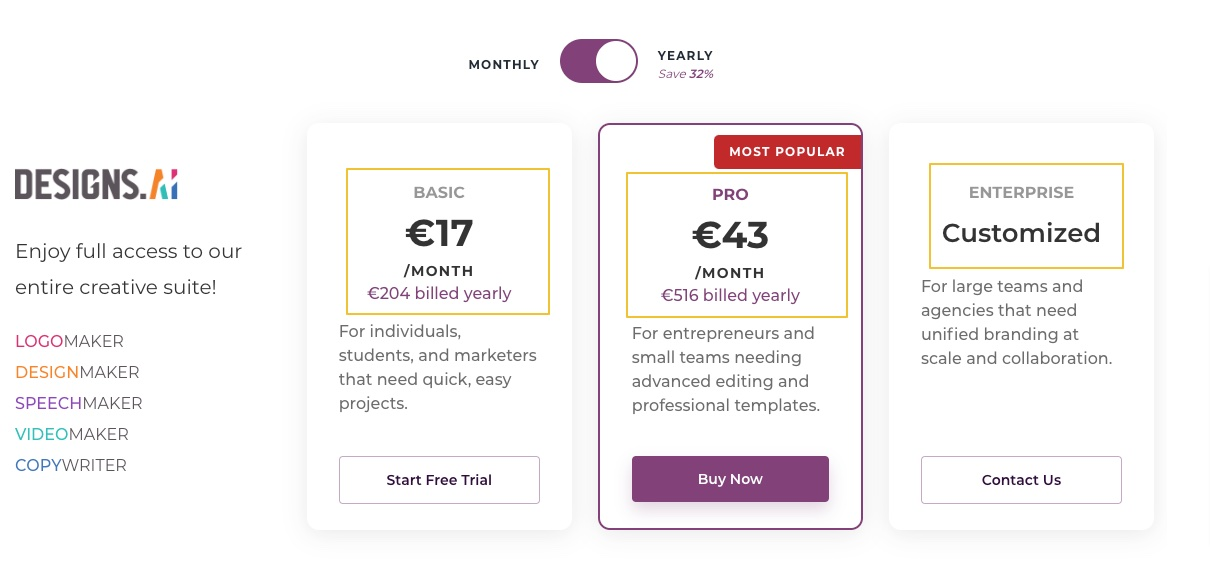
You get three pricing plans:
Basic: At $29/mo for unlimited projects, shared access with one team member, and 10 premium images.
Pro: At $69/mo for unlimited projects, shared access with five team members, 20 premium images, download videos, and export storyboards via PDF.
Enterprise: Cost depends on your requirements with unlimited projects, 15 team members sharing, 200 premium images, and video creation services.
Designs.ai offers tools for creating logos, videos, designs, and speech under one roof. The Designs.ai platform offers the Videomaker, Logomaker, Mockupmaker, and Speechmaker tools in one plan.
The platform is the cheapest solution if you require all these tools, so sign up for free today.

Consider Raw Shorts if you’re looking to create animated explainer videos without locking into a monthly subscription.
The online application allows the creation of videos for various motives and industries.
For example, you can use it to make animated marketing, training, or explainer videos.
Hundreds of ready-made, almost complete templates let you create high-quality videos with minimal effort.
Raw Shorts has a drag-and-drop video editing tool that allows moving objects anywhere in your video for fast customized video rendering.
It’s easy to configure, download, export, and share video files on social media sites to increase traffic sources.
Built-in YouTube configuration allows building intro videos for your channel.
Raw Shorts offers a storage capacity of up to 100GB for multiple files for different campaigns.
You get Full HD 1080P resolution that allows for sharper details.
Raw Shorts is compatible with HTML5, which helps the videos load faster while reducing the load on servers.
The platform works with all video formats, so you don’t require a different tool for each format.
You have access to Raw Shorts content creators and voice talent.
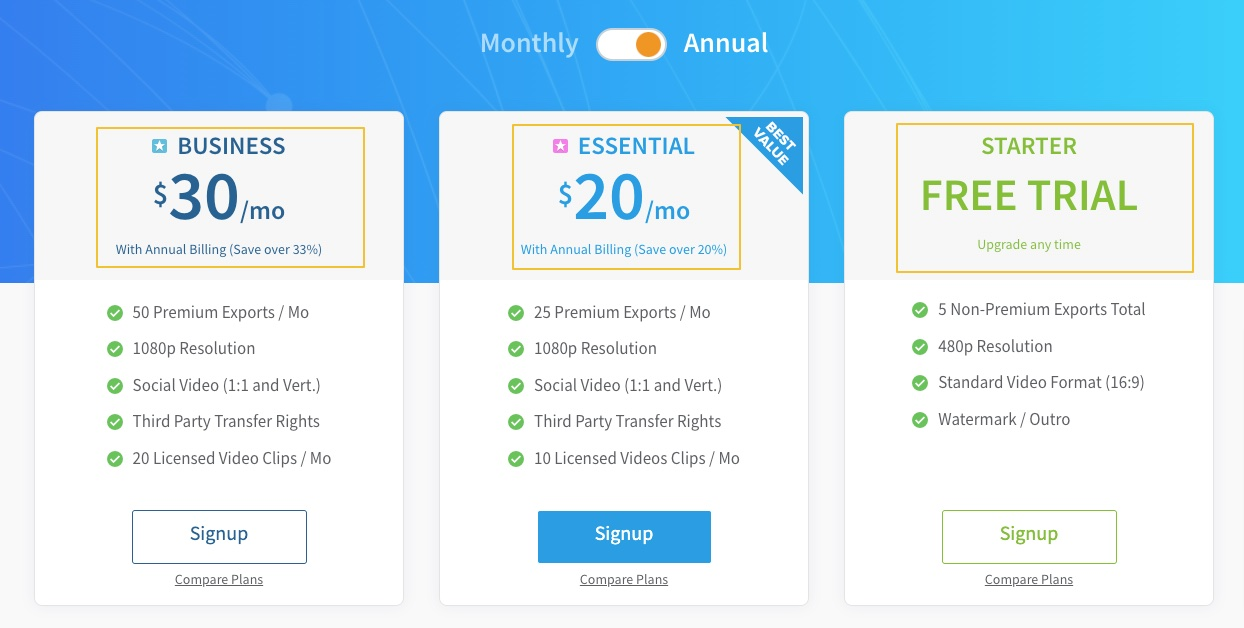
Raw Shorts offers unique plans as shown below:
Starter: This free plan includes five non-premium exports, 480p resolution, 16:9 video format, and a watermark.
Essential: For $25/mo with 25 premium exports monthly, 1080p resolution, third-party transfer rights, and 10 licensed video clips.
Business: For $45/mo with 50 monthly premium exports and 20 licensed video clips.
Pay Per Video Starter: The free plan includes SD quality videos, supports basic exports, features Raw Shorts branding, and 25MB storage.
Pay Per Video 5 Videos: For $60 ($12 per video export) with five premium exports, no watermark, Full HD resolution, single business rights, and 200MB storage.
Pay Per Video 25 Videos: For $125 ($5 per video export) with 25 premium exports, 1GB storage, and third-party transfer rights.
Raw Shorts is the perfect candidate if you’re looking for an AI video creator that is hands-off and offers professional quality exports.
Sign up for free today and try out the unique Raw Shorts features if you’re looking for short-form content!

Muse.ai is a video hosting platform, unlike many AI video generators on this list.
You can host many videos and embed them into a WordPress website easily.
Even better, Muse.ai employs AI to make hosting your promo videos a fulfilling and fun experience for the audience.
Record your video with a browser without adding extensions or downloading software.
Automatic transcribing runs in the background, so you get English subtitles and a transcript.
Muse.ai lets you save and share your video’s best moments by cutting highlight clips.
You can store your videos without upload size and bandwidth limitations.
The solution stores multiple versions of the video in different locations to prevent the loss, while a global CDN ensures fast delivery.
Adding the player to your site is as simple as installing the Muse.ai plugin for WordPress.
Adding call-to-action prompts (with buttons, links, or screens) to your video is easy.
A powerful video AI allows users to search and find interesting clips in your video using subject actions, people, objects, or words.
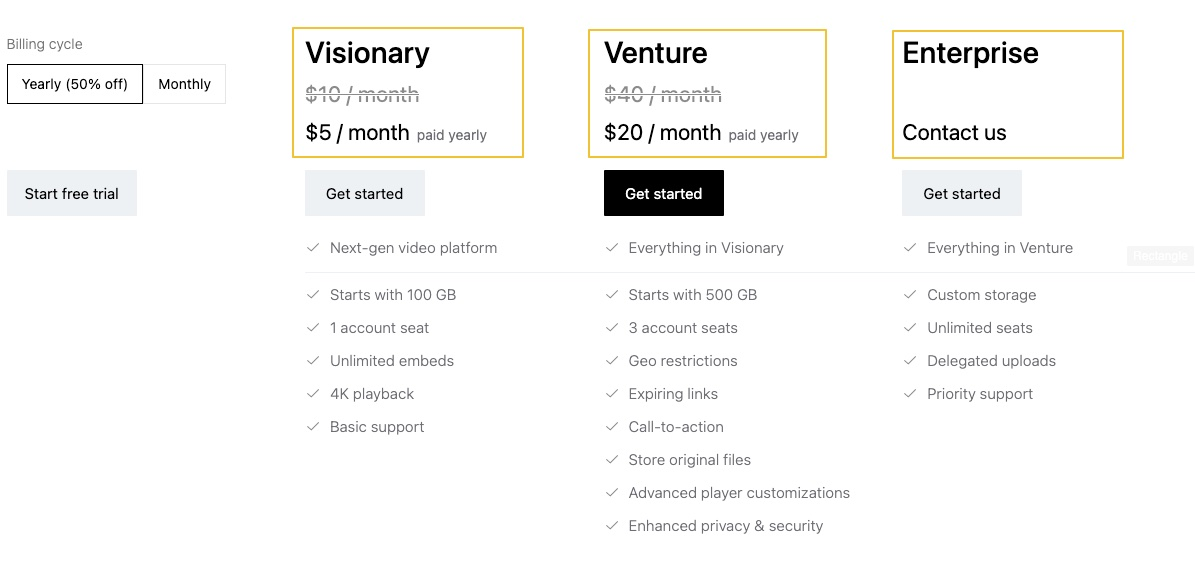
The platform offers a flexible pricing structure that includes the following:
Visionary: At $10/mo for 100GB space, one account seat, unlimited embeds, 4K playback, and basic support.
Venture: At $40/mo for 500GB storage space, three account seats, call-to-actions, and geo-restrictions.
Enterprise: At a custom price, this option offers everything in Venture and includes unlimited seats, priority support, custom storage, and delegated uploads.
Muse.ai is an excellent solution for astute WordPress site owner who wants to use the power of video to grow their brand awareness and increase sales.
The hosting and intelligent search system solutions ensure a streamlined experience for the audience. Get a free 14-day trial to test the waters!

The last entry on this list of the best AI video generators is VEED, which ensures anyone with basic computer skills can create high-quality marketing clips.
VEED offers three different tools to perform standard video editing tools, such as subtitles, adding text, filter effects, and combining images and videos.
Content creators worldwide rely on the platform for videos for different platforms, including social media.
You don’t need to download software and can start working on your content on the browser.
It’s easy to add beautiful music waveforms, audiograms, and visualizations and customize the waves by changing the duration and color.
VEED allows adding subtitles to videos automatically, manually, or by uploading the title files.
A video compressor tool lets you compress videos for sharing online.
Use the video converter function to convert your video-to-GIF, video-to-audio, audio-to-video, and more.
A file transfer service lets you share complete video projects through email or social media.
VEED boasts tons of video templates that are easy to tweak to match your business branding.
A Live Stream feature lets you host meeting participants in a webinar room and go live on multiple platforms at once.
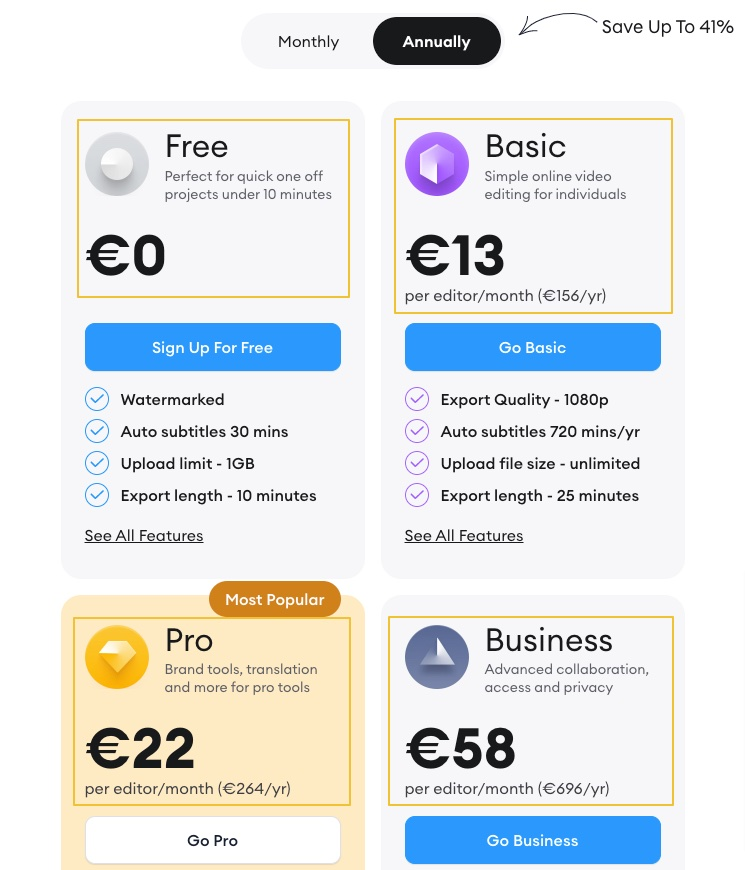
The VEED free plan offers plenty of features, but the paid plans are impressive.
Free: Offers watermarked videos, 30 minutes of auto subtitles, a 250MB upload limit, and 10 minutes of export length.
Basic: Costs $12/mo for 1080p export quality, 720 minutes per year auto subtitles, unlimited upload file size, and 25 minutes export length.
Pro: Costs $24/mo and provides 1,440 minutes of auto subtitles, translations, premium stock access, subtitle downloading, and a branding kit.
Business: $59/mo with 8,000 minutes of auto subtitles, 200GB storage space, engagement analytics, and custom templates.
VEED is an excellent starting point for beginners learning video editing and small businesses looking for an affordable but powerful AI video generator.
Fill out the create account form to get started for free!
An AI video generator is software that can create professional-looking videos using data from various sources, including audio, image, and text files.
An AI-powered video editor also adds background music or transition effects for eye-catching final products. AI video editing tools are massive timesavers, whether you’re trying to fine-tune your business marketing strategy or using video generation to put together a quick clip for social media.
You can’t go wrong with any of the best AI video generators once your business is ready to level up its marketing game.
Among the tools, Synthesia lets you generate videos quickly with AI avatars.
The platform supports multiple languages, and has a media library, screen recorder, and many templates, helping you easily create videos.
Some of the links in this article are affiliate links. If you decide to purchase a paid plan or program by using the links provided on this page, I may receive a commission for that purchase at no additional cost to you.
This site is not intended to provide financial advice and is for entertainment only. You can read our affiliate disclosure in our privacy policy.