Running your business means leaving impressions and exemplifying the great products you offer.
So many people react well to videos, so why not use the best video testimonial software to share stories and get more customers?
As you collect video testimonials, you’ll wonder which software works best for showing what your business offers.
Instead of going into it without direction, research the video testimonial software available to determine what works for your situation.
As you review the seven best options, compare their differences since doing so will show you what they offer while identifying their crucial features to make them stand out.
If you want the best video testimonial software, you can’t go wrong with Bonjoro.
The software focuses on making it easy to use while presenting the information in an easy-to-digest way to make it more appealing to the customers.
Bonjoro also has flexibility and various video options.
However, Testimonial and UseTrust also offer great tools, making them solid options based on your preference.
For example, Testimonial makes sharing videos in emails easy, while UseTrust allows companies to send personal videos to leads and customers.
While these three stand out as the best options, you have other great choices, such as VideoAsk, Boast, Video Peel, and Tolstoy.
You must determine which software would help you since Video Ask might work well for one company, but Use Trust works for another.
As a part of your research on collecting video testimonials at scale, look over the general details, the highlights, the pricing, and further information to see what helps.
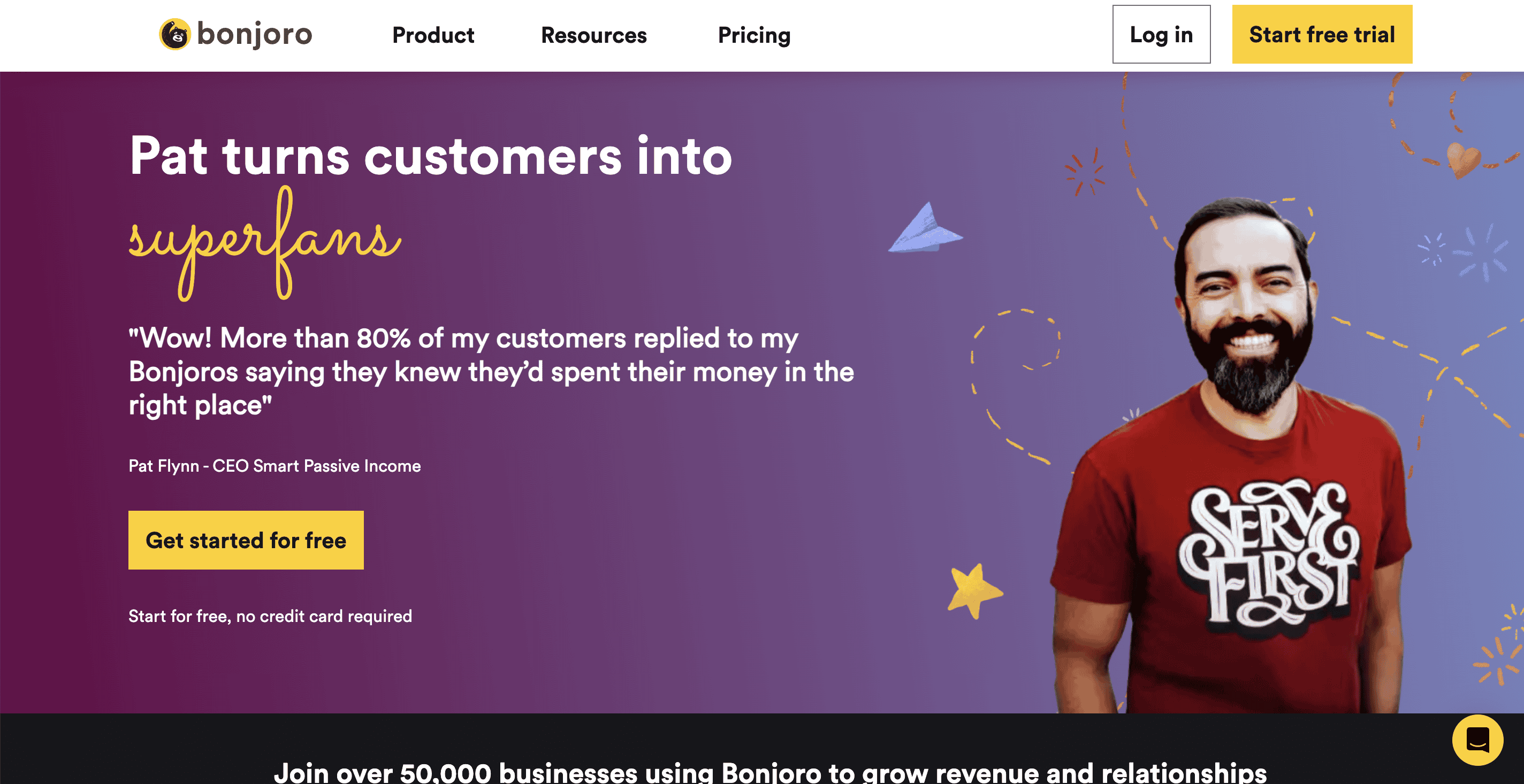
If you like sending personalized videos to your leads, you should try Bonjoro.
The platform makes it easy for you to create videos and send them to people.
You can use the program to boost sales, collect authentic video testimonials, and respond to customer feedback.
Not only can you receive feedback, but you can easily share testimonials without any coding knowledge, making it great for any experience level.
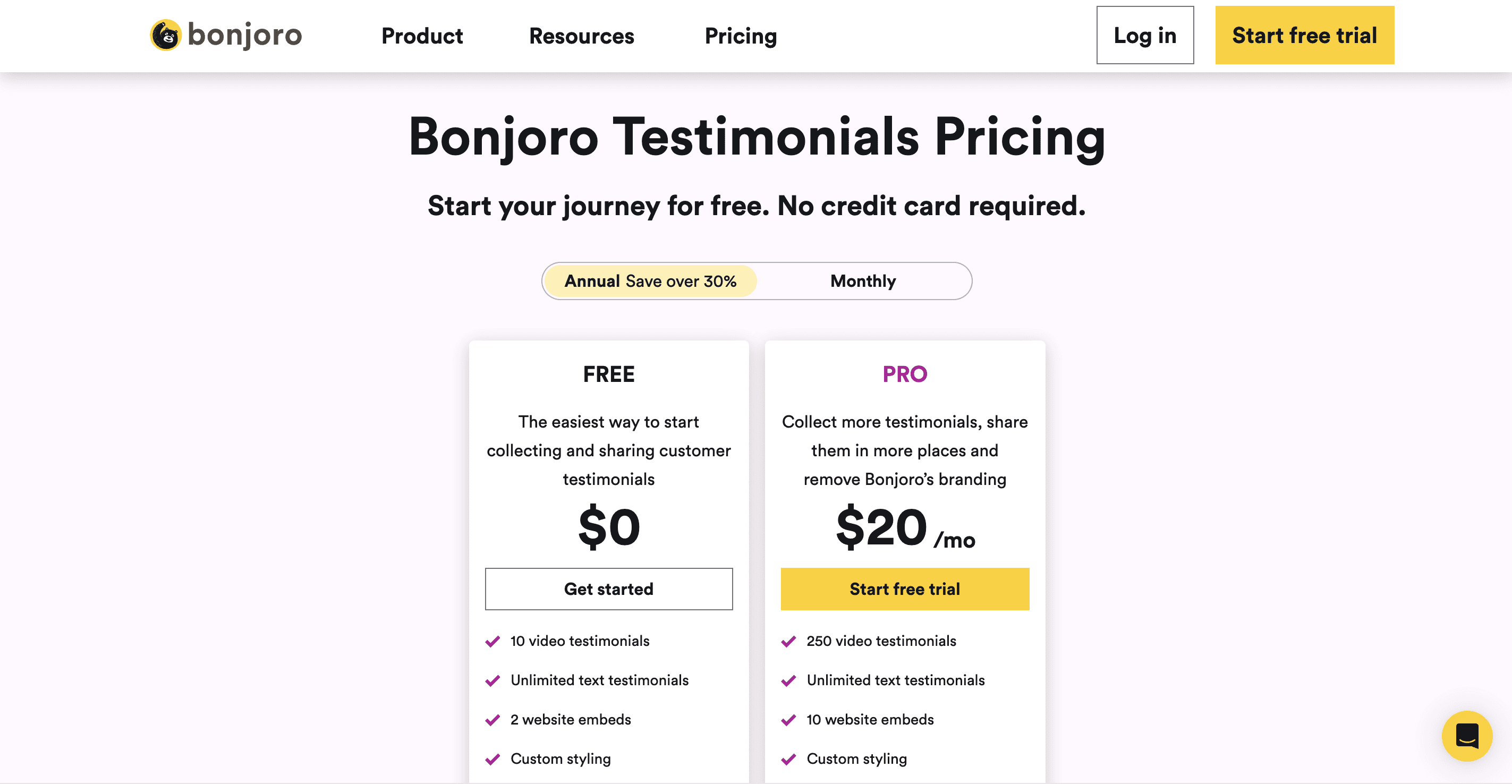
Bonjoro’s pricing plans fall into Free and Pro categories.
You have the free version to try with up to:
Or the PRO version with:
Bonjoro offers flexibility for solo users and small teams, making the program ideal for entrepreneurs, freelancers, and small businesses.
If you don’t plan to have dozens of people utilizing the software, Bonjoro might work better than one of the larger programs.
You can try your first 10 videos for free without needing a credit card.
You can also try different plans for 14 days.
The program works best for those who want to focus on marketing to get more customers while also collecting videos to use for your testimonials.
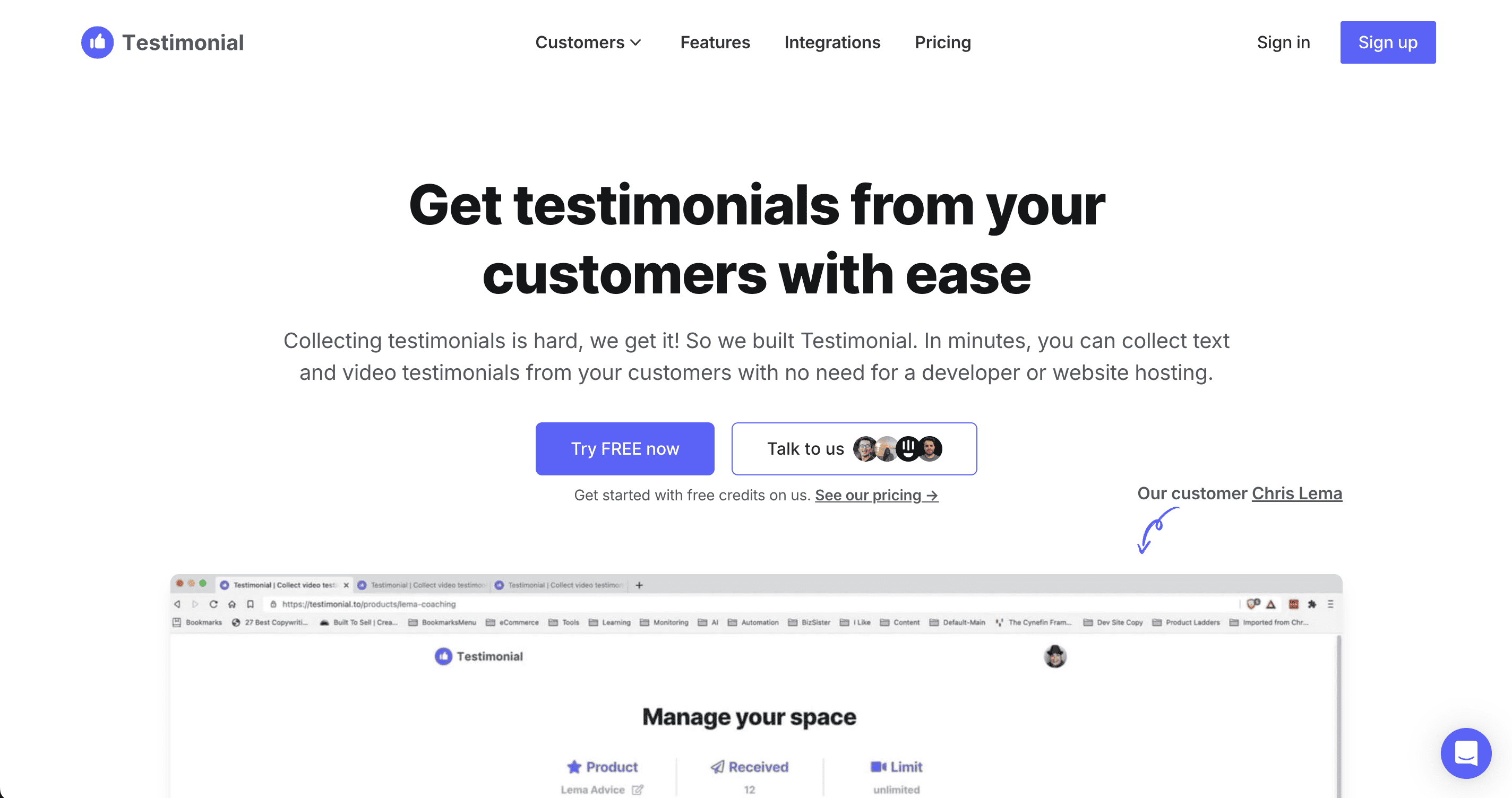
If you plan to make the process straightforward, you should try Testimonial.
The entire program emphasizes its use for businesses who plan to request video testimonials from customers.
You also get to use it without coding or developer tools.
The program includes written online reviews along with video options to cover all your testimonial needs.
With plenty of information and tools available, you’ll get everything you need.
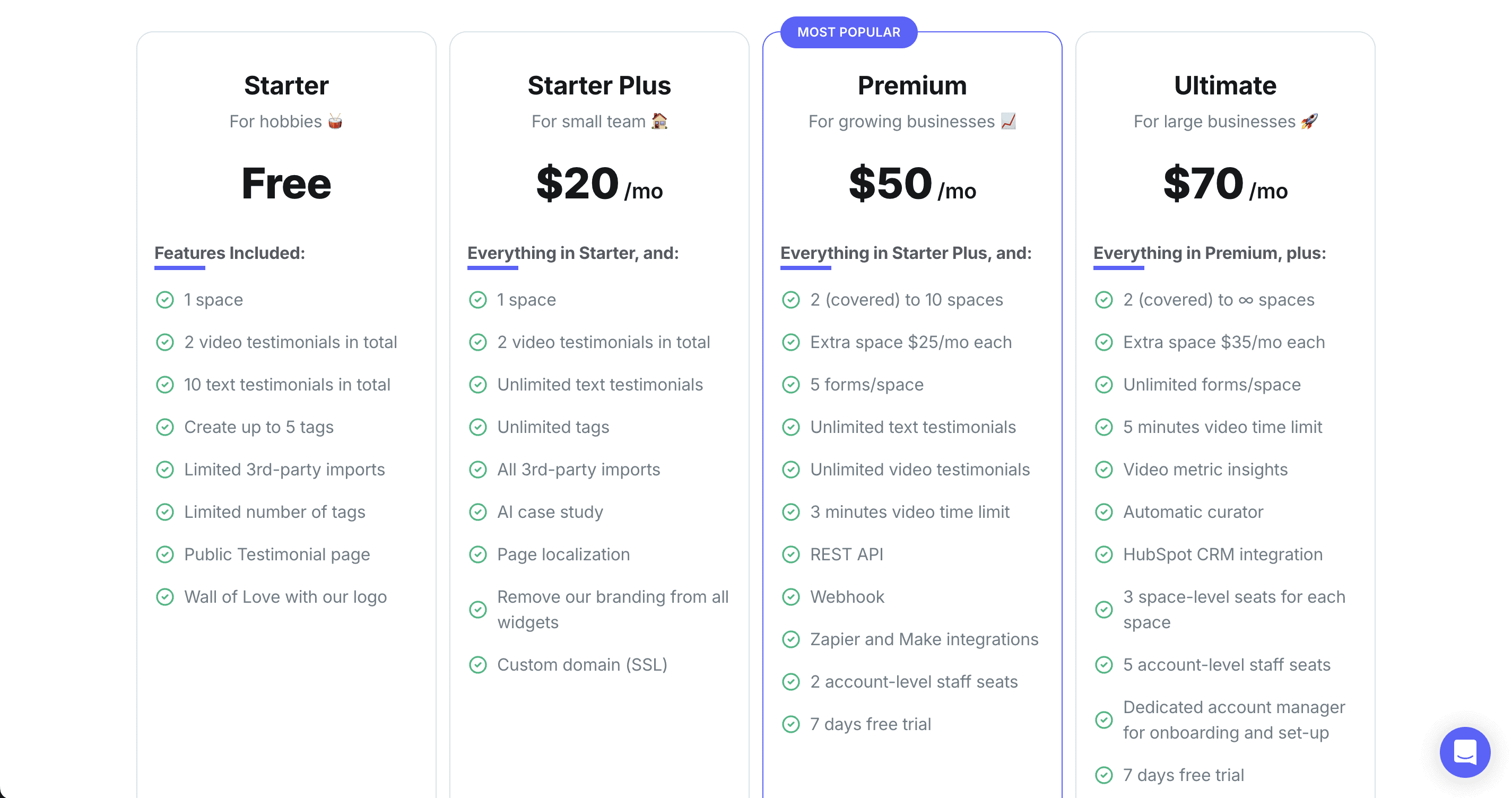
Testimonial has multiple pricing plans to cover your needs, costing less if you go with the yearly price.
You have the starter for free, the starter plus plan for 25 dollars per month, the premium for 60, and the agency for 80.
The more you pay, the more spaces, add-ons, and users you gain. You also have the enterprise plan to receive a custom payment based on what your company needs.
Testimonial does its job exceptionally well, making it ideal for people who only want the software for testimonials.
It works for people who use it for free up to large corporations, so the payment plans work for anyone.
You can try the seven-day free trial to see if Testimonial works for your situation, though you also have the free plan.
The tool offers a wide-reaching net, making it a solid choice for most conditions.
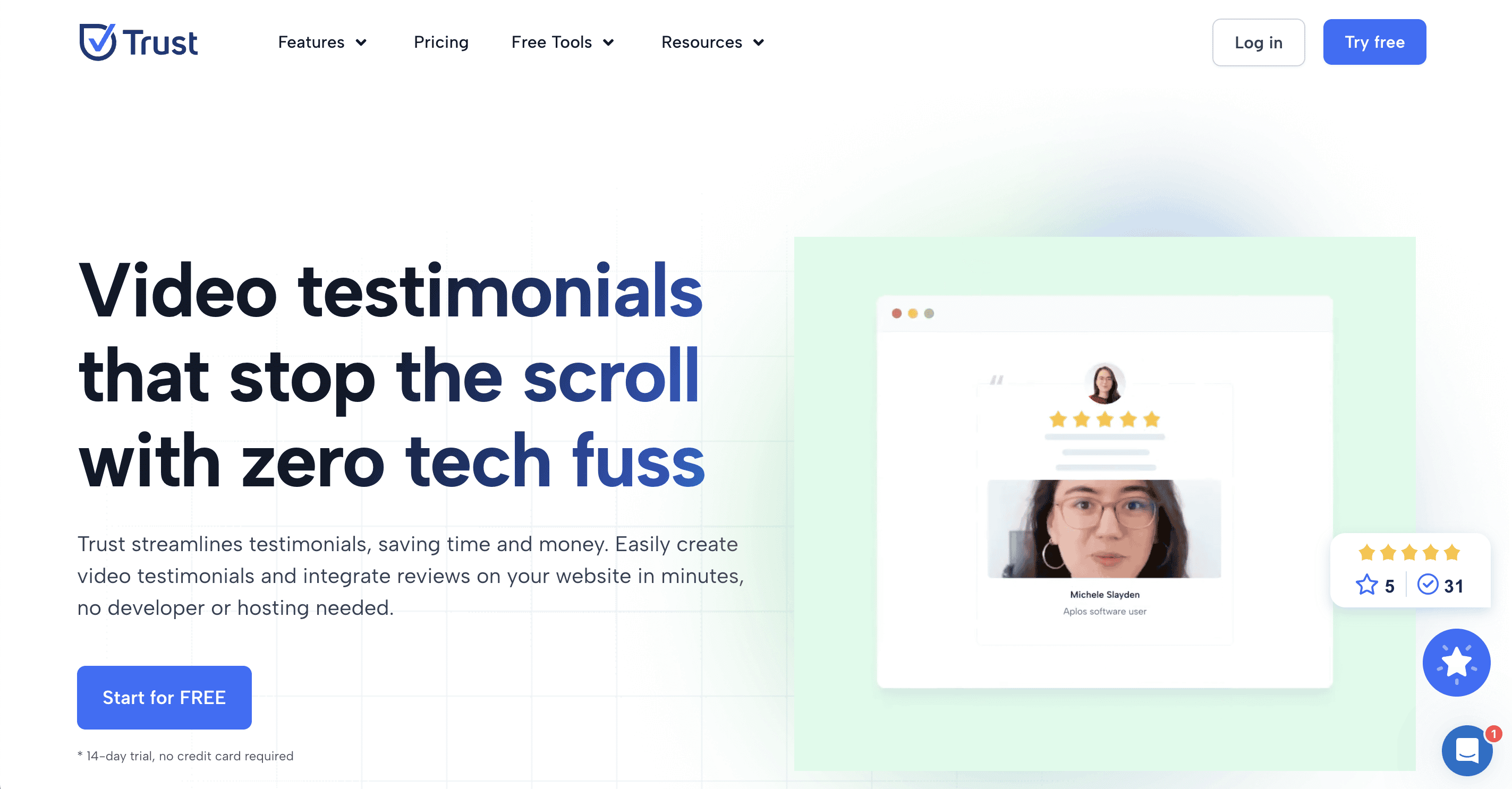
Trust also emphasizes the importance of customer video and text reviews.
The tool goes over the extent of receiving consistent feedback from the reviews and testimonials, so you know what to adjust with your business.
As the name suggests, Trust emphasizes building trust with your customers, so you’ll establish strong relationships with your customers.
You’ll do so as you show a genuine video submission.
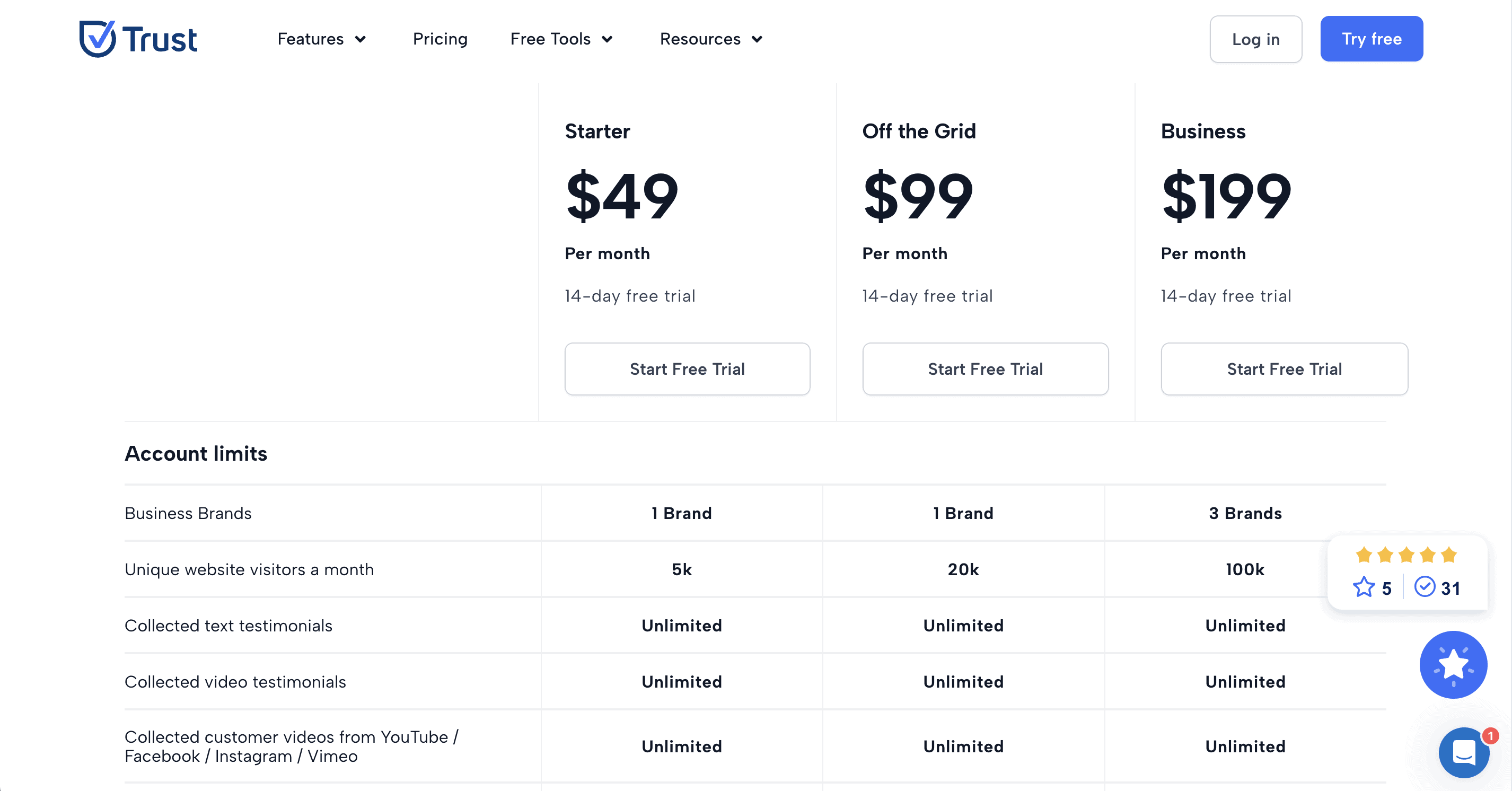
You can go off the yearly pricing to save money on the three Trust pricing plans.
The starter plan costs 49 dollars per month, off the grid charges 99 per month, and the business plan costs 199 per month.
The more you pay, the more testimonials you can publish and share.
You can also incorporate more brands into the off-the-ground and business plans.
Considering the general pricing and the purpose of the software, businesses will want to use it.
While a freelancer or sole proprietor could use it, they won’t get as much value out of the reviews compared to small, medium, and large businesses.
You can try the 14-day trial without a credit card to test the waters and see if you enjoy Trust.
You can use its design to improve your customer relationships while focusing on customer support.
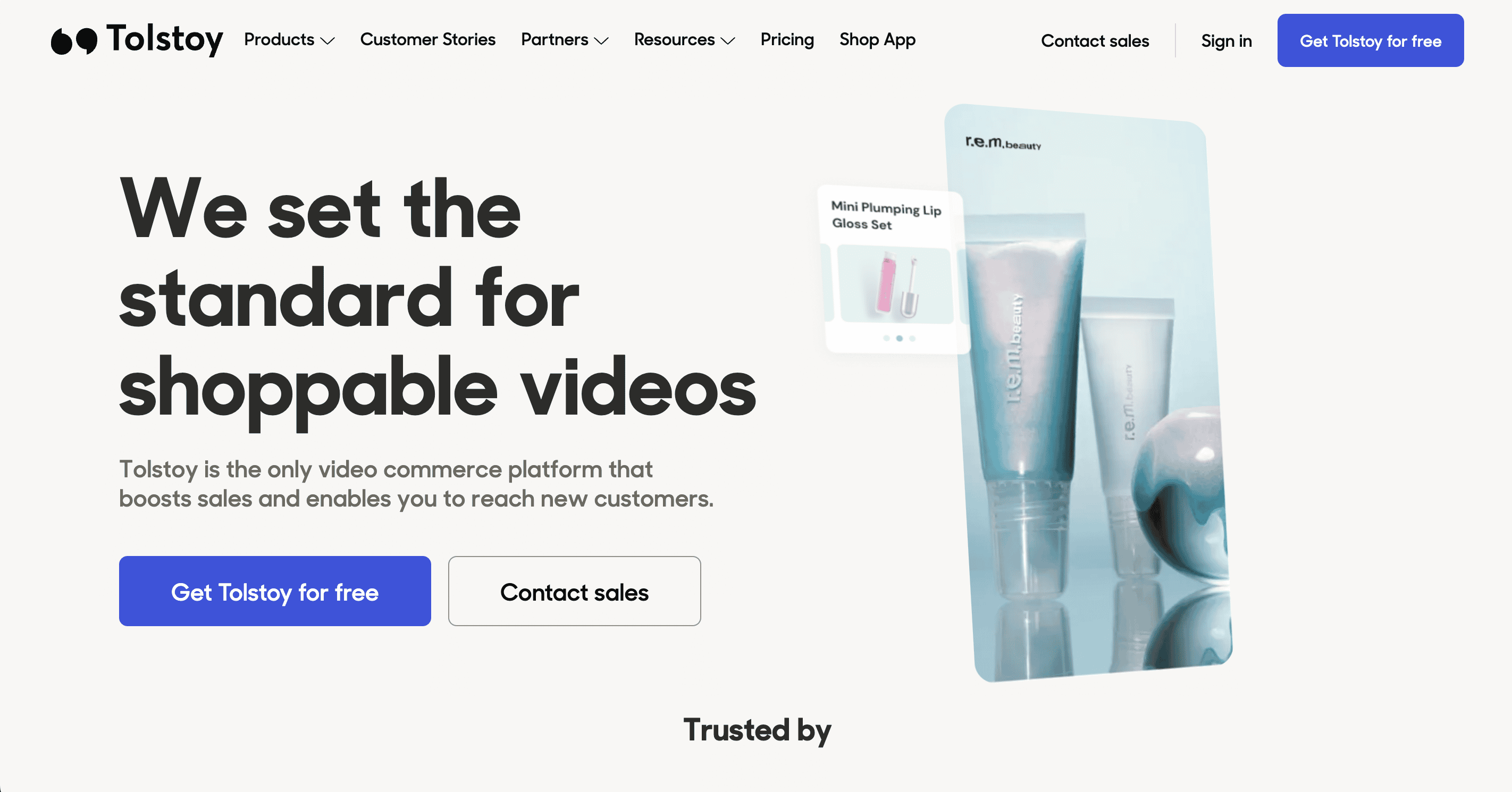
Tolstoy takes a personal approach that feels more like social media.
You can send videos directly to people, add feeds and stories, and even create video quizzes for others.
Tolstoy emphasizes the importance of the video production process and how videos impact businesses.
Tolstoy focuses on eCommerce, outreach, and marketing, making it a solid choice for those businesses interested in growing through video marketing.
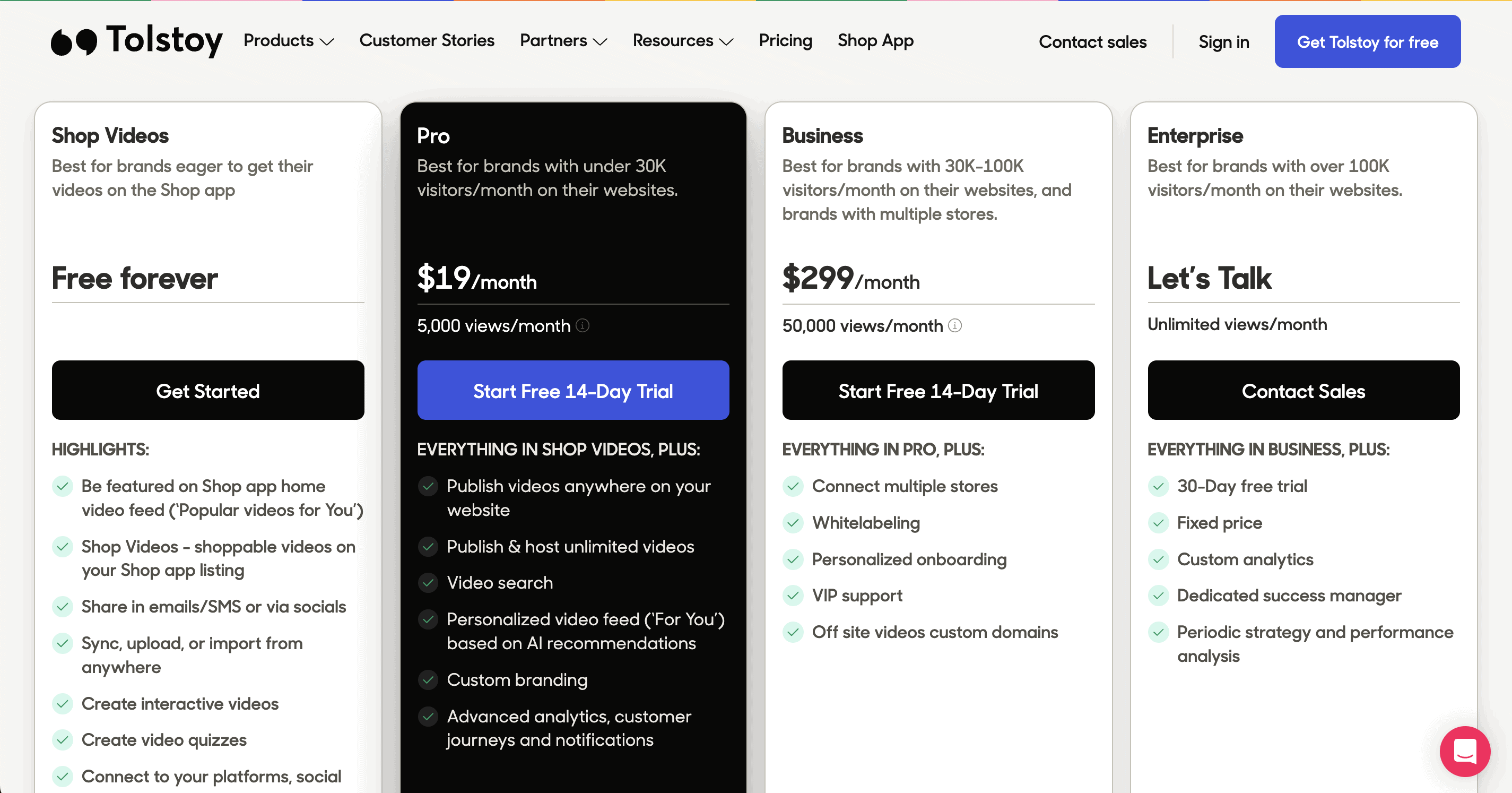
Tolstoy’s pricing plans include four plans, offering some great versatility.
You have the free forever plan, the pro plan for 19 dollars a month, the business plan for 299 a month, and an enterprise plan with custom pricing based on what you want.
The free plan works best for freelancers, small businesses want to use the pro plan, medium and large businesses can go with the business plan, and the most prominent companies want enterprise.
Since Tolstoy doesn’t strictly focus on video testimonials, the program works for businesses that want more video flexibility.
You do have lower-cost plans for entrepreneurs and small businesses, though you can go with the higher-priced plans for large businesses.
You have the free version and a 14-day trial for the pro and business plans.
You should try it if you want to utilize a video tool for testimonials, creating a unique video campaign, and for similar reasons.
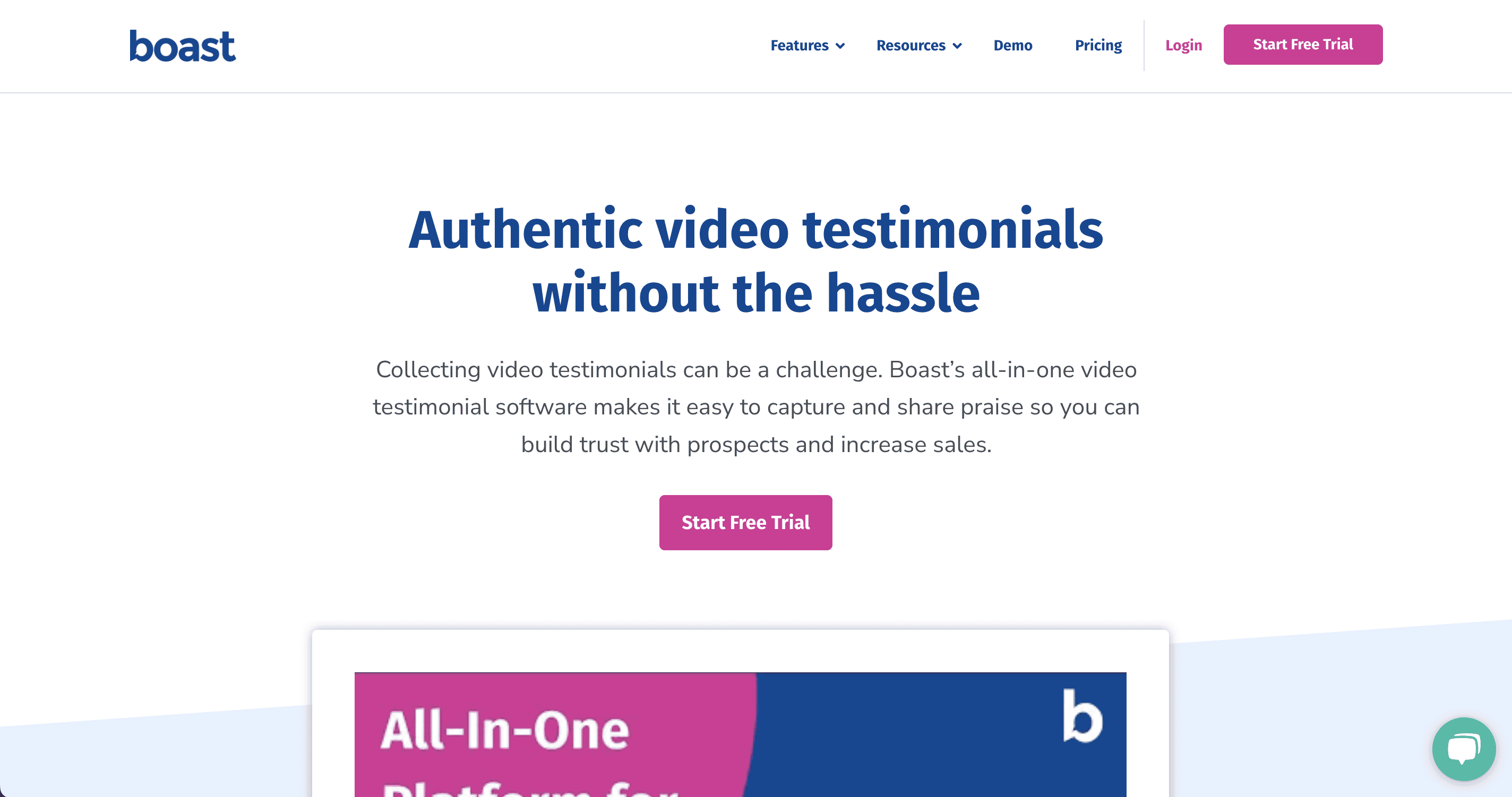
If you want a program focused on video testimonials and making it easy to use, you’ll want to try Boast.
Boast focuses on an all-in-one platform, so you won’t have to worry about editing or adjusting your customer testimonials.
On top of creating videos, you can submit testimonial request forms to get more of your customers to record their opinions.
That way, you can build out a full-scale video testimonial campaign.
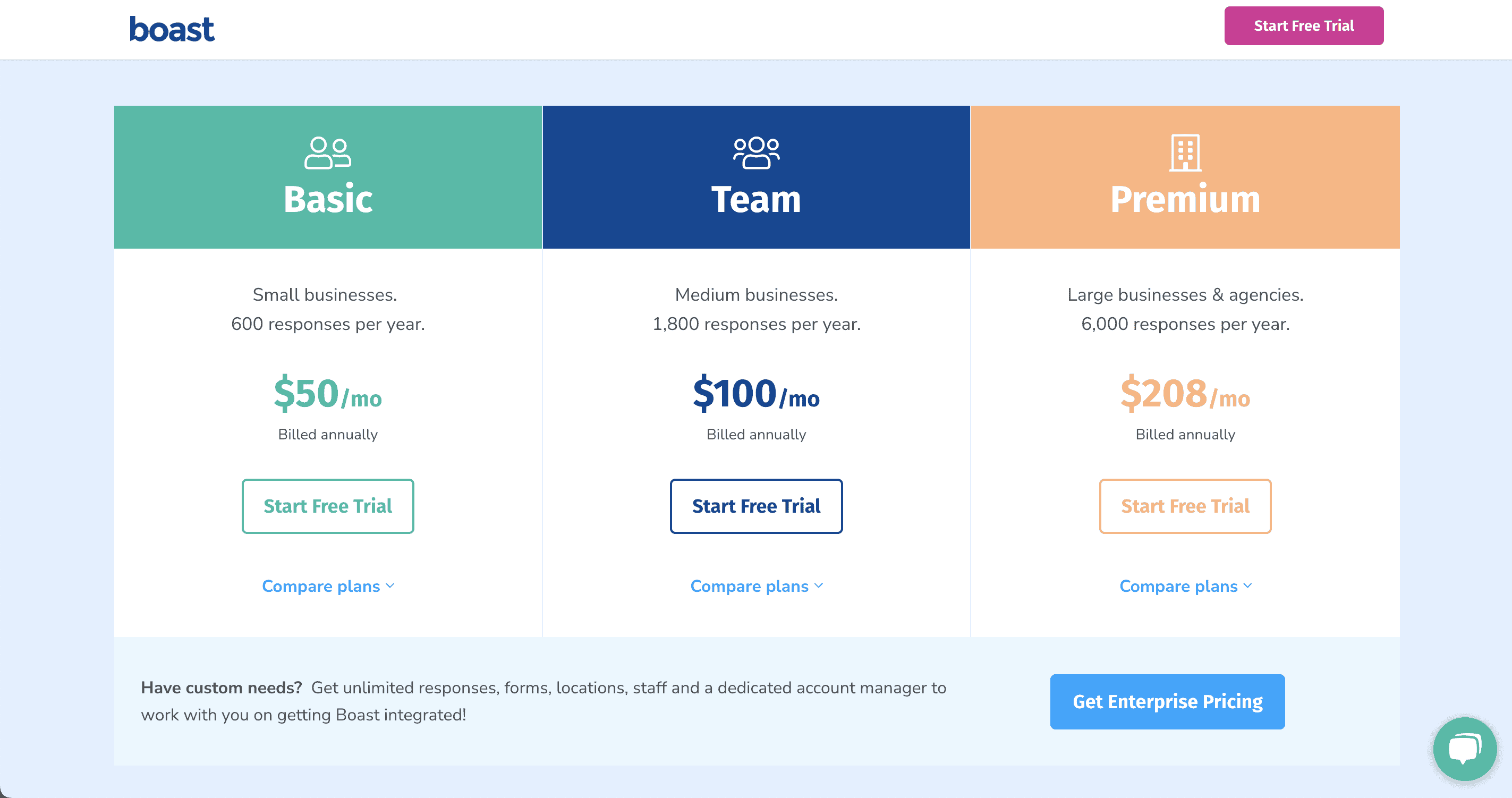
If you go with a yearly pricing plan, you’ll save two months’ worth of money.
The basic plan costs 50 dollars per month, the team plan costs 100, and the premium costs 208.
Each category works for small, medium, and large businesses, respectively.
The higher ones offer more responses, longer video lengths, and higher video performance to meet your needs.
If you plan to only use the software for video reviews, you’ll want to go with Boast.
Although you won’t use it for other videos, it lets you keep the various details in a single place, so you’ll save money while getting more testimonials.
Boast offers a 14-day free trial that doesn’t require you to input credit card information.
The program works best for any business looking to simplify the testimonial process while collecting as many options as possible.
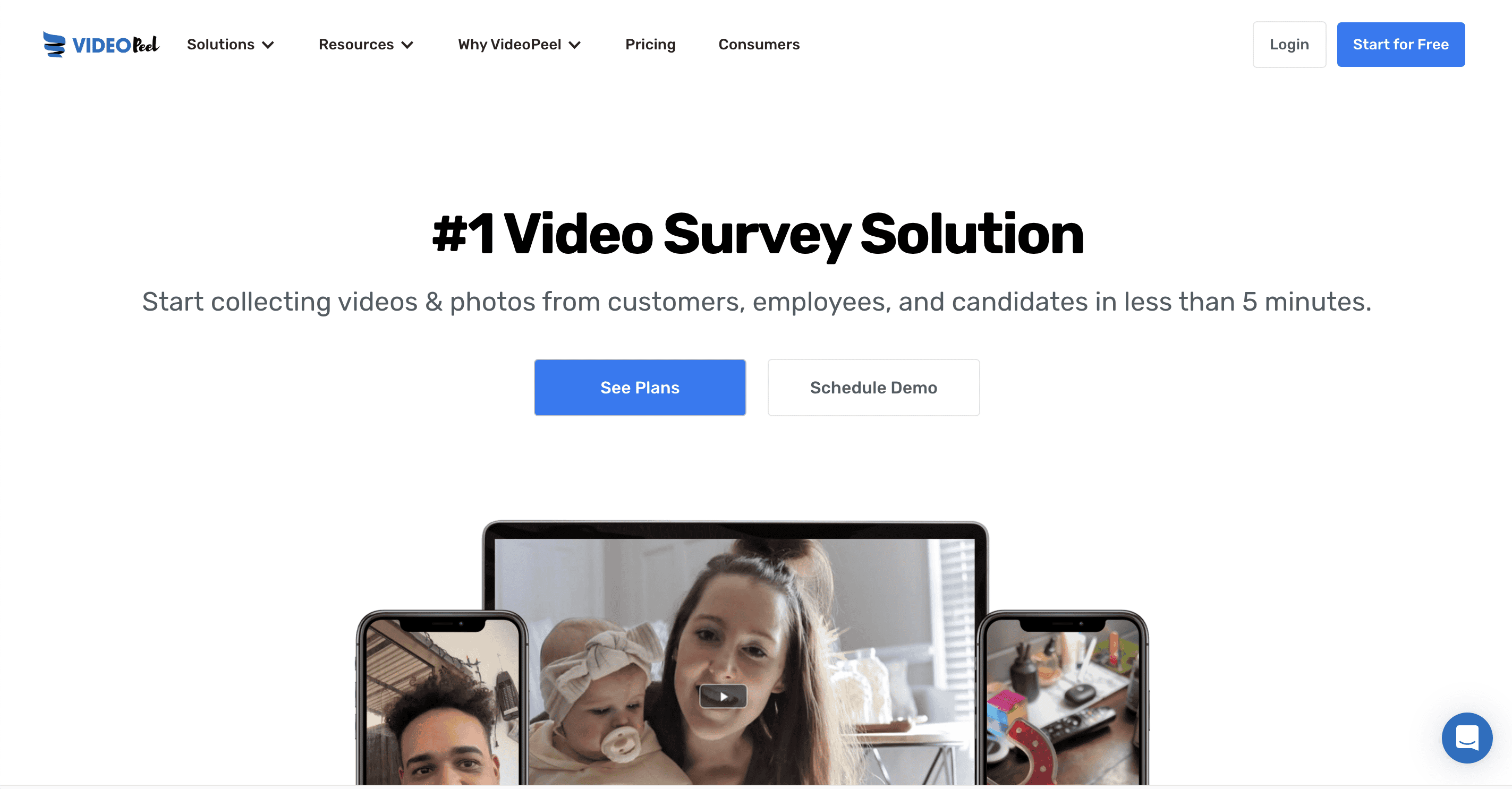
VideoPeel wants to bring automation into the situation by incorporating useful tools with user-generated content.
The business says it’ll help you get six times the customer engagement, an eight percent increase in conversion growth, and 10 times the ROI.
VideoPeel covers a wide range of industries, allowing you to utilize it in whatever way you may need for your video testimonial needs.
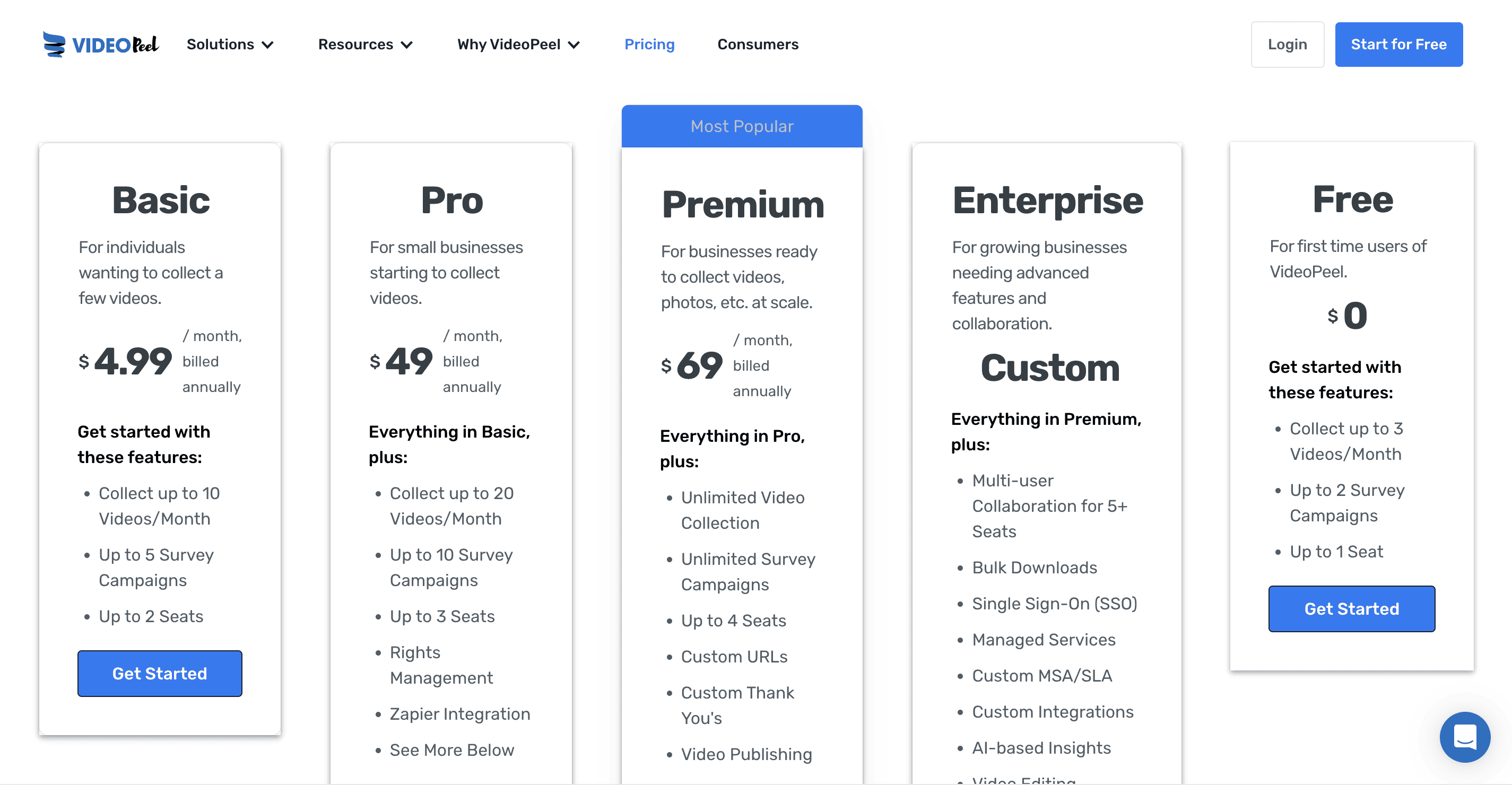
You can choose from the two pricing plans with VideoPeel while having an enterprise option.
If you go with the yearly amount, you’ll pay equal to 4.99 a month for basic, 49 a month for pro, 69 a month for premium, and a custom amount for the enterprise plan.
You’ll get unlimited videos and campaigns with any of the VideoPeel plans.
However, the pro plan has more automation, while the enterprise plan includes multi-user collaboration.
VideoPeel focuses on medium and large businesses and industries focused on people.
If your business requires you to work with customers and focus on your interactions with them, you’ll want to try VideoPeel.
You can go with the 14-day trial that doesn’t require a credit card to see what VideoPeel offers.
It works best as a testimonial tool to help you build your brand.
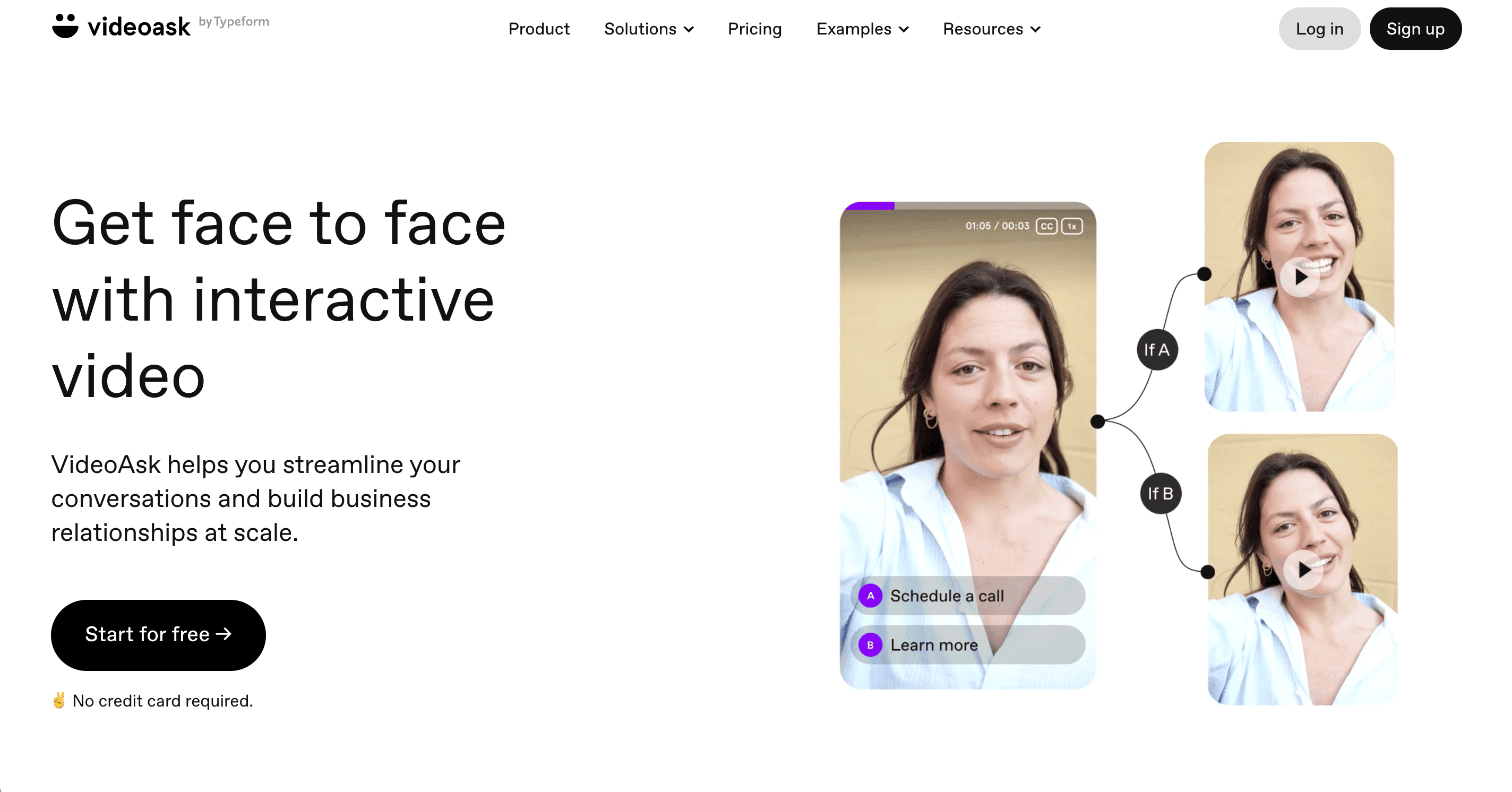
As you go through the best video testimonial software, you’ll naturally come across Video Ask.
The tool allows you to interact with your audience and capture video testimonials.
It also focuses on various video options to meet your needs beyond testimonial videos.
Video Ask works well since you can create various videos and prepare them for your customers.
The tool focuses on flexibility while making it straightforward, so you’ll cover your video needs and share information.
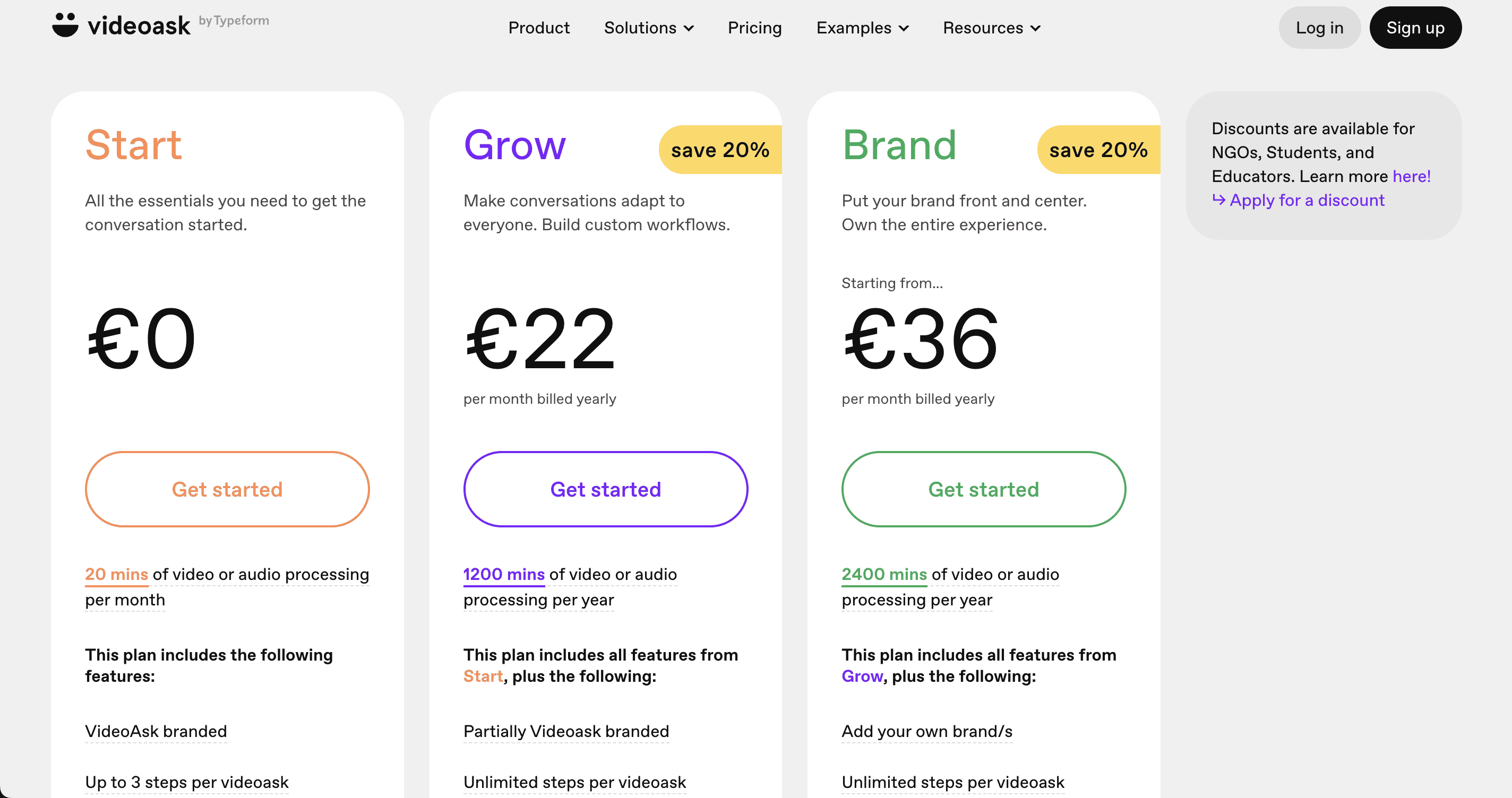
Video Ask offers three pricing plans based on yearly payments.
The start plan costs no money, the growth plan costs 24 dollars per month, and the brand plan costs 40 dollars per month.
They give you 20 minutes, 1200 minutes, and 2400 minutes of video or audio processing per month, respectively.
Ultimately, you’ll want to go with the brand plan for the most value or if you need plenty of videos.
Video Ask is most versatile options on the market since it provides multiple features designed to help you spread your brand.
You should go with it if your business relies on video recording to cover various aspects of its needs.
You can try the tool for free with the start plan since it costs no money.
The start plan works excellently for professional interactions, the grow plan for a small or medium business, and the brand plan for larger companies.
Video testimonial software (also known as a video testimonial tool) is a software tool used for video testimonial collection, editing & distribution.
Each software offers different features, but they focus on making the content as good as possible before you show video testimonials to your leads.
Having the best video testimonial software helps you grab attention, give examples of happy customers, and secure more sales.
Ensure you look into the software to see which option meets your needs.
Whether you want to go with Bonjoro, Trust, or another, you should review their features and choose what you like.