With almost three billion monthly active users, Facebook remains one of the largest and most popular social networks.
It’s so large that it’s difficult to truly understand the scale it’s working on, but that size means it remains a top choice for marketing.

The average user spends about 30 minutes on Facebook each day, which is a little higher than other popular networks like Twitter and TikTok.
It’s not much higher, as some other networks are close in use time, but posts on Facebook average a little longer than those of other social media services.
Here is everything you should know about how to advertise on Facebook.

Like all good marketing platforms, Facebook has a central interface where you can manipulate most of its system.
Or, more specifically, there are several related interfaces that all function together.
The first of these to know about is the Facebook Business Manager, which is a hub level for managing accounts and services.
With this page, you can set up different ad accounts, coordinate accounts, assign permissions to large groups, and obtain insights on performance.
It’s a good idea to start with the Business Manager, even if you only intend to create or run one account.
If you make it from the start and connect everything, it will be much easier to grow and scale your marketing efforts later on.
It also provides a comfortable level of separation between business and personal pages.
Before you start getting into the ads, it’s important to understand the Account Quality system.
This part of the advertising area helps you understand whether your ads comply with Facebook’s terms and policies.
Facebook does check ads, especially from new customers, to ensure they follow the rules. If you break any guidelines, you may find limits on how much you can advertise.
Facebook Account Quality provides a centralized place to check the status of ads, learn how to change things, and even request reviews of your content.
Facebook Ads Manager is the part of the suite you’re going to spend the most time with.

This suite lets you create accounts, run ad campaigns, create ads, and track many performance metrics.
The manager will help you see how ads look on different devices, personalize your audience, and even change ads mid-campaign based on the information you get.
While you’re doing this, you may want to set up a Facebook Business Page.

This is a corporate page with features and options that aren’t available to regular profiles, including the ability to add and display information like your hours, contact information, and the areas you service.
Many people feel that content on Facebook is more official or approved than links going to external websites, so having customers stop here can be an excellent way to reinforce their trust in your business.
Facebook Events Manager is part of the Business Manager page, and it works with Facebook Pixel (code that helps Facebook track activity on websites to optimize ad performance) and other systems. Linking systems together is part of how Facebook uses data to improve your advertising, so it’s powerful once you set it up.

Facebook Commerce Manager matters if you’re planning to sell products on Facebook and Instagram. It helps with things like setting up stores, enabling checkout, and getting records of sales activities. Although not specifically ad-focused, it can help you boost sales performance.

Source: https://business.facebook.com/commerce/
Facebook Audiences is a system that helps target ads more effectively. There are three types of audiences you can create here:



Link to audience manager: https://business.facebook.com/adsmanager/audiences
It’s important to understand that targeted ads are usually more effective, but you may occasionally want to target a broader audience to see if the algorithm can find customers you’d otherwise miss. Broad targeting is especially effective if you’re running ad campaigns locally or your audience is less one to two million people.
Finally, Facebook Creative Hub is a place for creating and testing ideas without necessarily launching them. It helps preview ideas, supports collaborative content creation, and offers additional information and insights based on other accounts.
You can access creative hub’s quick start guide here.

Source: Facebook
As experienced marketers know, understanding the objective of an advertising campaign is an integral part of its success. An objective that runs at cross-purposes with the actual campaign will probably fail, even if the ad itself is good. Facebook currently breaks ad objectives down into several categories.

App Promotion ads focus on convincing people to download and install your software. These are significantly more effective on mobile devices, where people are much more used to downloading and installing new apps.
App promotion objectives always need to consider what will prompt someone to download the software. Games may rely on appealing character art, while finance apps may have ads that focus on ways to make money.
Most app promotion ads work best when focusing on a single, central selling point. They also tend to have shorter durations than other ad campaigns, possibly on the order of days. This is particularly true for apps that get frequent updates, where FOMO can play a significant part in advertising strategies.

Awareness ads focus on generating interest in a product or service. These work for both announcements and telling people what makes your company valuable to them. The core of marketing is to convince people they have a problem, and that you have the best solution, so awareness ads can be viable for businesses.
Awareness ads are most effective when you already know what potential audience members want. Facebook can use its audience-targeting tools to help predict this, but in most cases, these ads are more effective when you know what your audience wants and already have something to show them.

Engagement ads emphasize interaction with your audience. This can include likes, comments, or even sharing the ad with other people. Engagement ads also deal with people claiming offers from ads.
On Facebook, these ads focus on the people most likely to engage with your content, usually measured by their past behavior. That is, some people simply don’t click on ads or make comments on them, so Facebook will try to avoid showing engagement ads to them.
Some companies use engagement ads as part of campaigns to build awareness. For example, telling people that the company will offer a discount or a reward if a post reaches a certain number of interactions can motivate people to share it.
This isn’t hard so much as tricky. Reward-based engagement ads need to be valuable enough to overcome people’s reluctance to share marketing copy with their friends, but not so costly to offer that they end up giving a poor ROI for your company.

Lead Generation Ads are about helping find people that you can convert into customers later. These are particularly tricky to work with because the goal here is to get qualified people to sign up for more information. Whether they’ll buy your product or service at the end of your sales process, is a completely different question. Accordingly, it’s not always clear when a company should focus on this instead of other types of ads.
Lead generation tends to work better before you launch a product, or at least before a major update for it. There are some elements of awareness ads here, but also the encouragement for people to engage and sign up for a newsletter or call your business for more information.
A great lead generation ad should feel either low-investment or unusually valuable to the customer. Like app install ads, they can also leverage FOMO to try and get customers to act in specific ways. For example, if your target audience is competitive, you can use lead generation ads to get pre-registrations for something and tell people they can get ahead of the crowd.

Sales ads are the most popular with many businesses for obvious reasons. These ads focus specifically on trying to sell products to customers. However, companies may also overuse them.
Younger people, in particular, will often have banner blindness towards blatant sales ads. They’ve seen so many that they’re used to ignoring them, which fundamentally defeats the purpose of running a sales ad in the first place.
In short, trying to sell products to anyone and everyone you can reach no longer makes sense on Facebook. It’s better to target the ads toward people who are more likely to interact with them and convert them into customers.
A good sales ad is usually something the customer is already showing interest in. This can be from looking at similar products on other websites, searching for information about them, or engaging in communities about such products.
Effective sales ads often try to sweeten the deal, such as offering extra discounts or rewards for customers. You can convince almost anyone to buy anything if the deal is good enough, so the customer’s impression of the offer matters more than its details.
Some companies forget about color psychology here. Using this to your advantage can have a significant impact on the performance of your ads.

Traffic ads are about getting people to visit another website on the internet. This can be valuable in its own right because websites with lots of traffic tend to rise in search results. However, traffic is useless unless you have another goal to go with it.
The goal on the other side of a traffic ad can be boosting the website, selling a product, improving brand awareness, or almost anything else you’re trying to accomplish. Traffic for its own sake tends to be a waste of advertising money, though, so be thoughtful if you want to use these ads.
Facebook currently has two primary types of ads: regular image or video ads and catalog ads (formerly known as dynamic creative ads) that adjust based on a user’s behavior elsewhere on the internet. These look the same to customers but offer different benefits to companies.

Facebook has specific ad specifications to help ensure that all ads on the site are as effective as possible. Specs occasionally change as Facebook adjusts its internal systems, so check the guidelines regularly and ensure that your ads still meet expectations.
Today, ads have four major specifications, depending on their type: image, video, carousel, and collection.
Image ads should be in JPG or PNG format. Facebook does not currently accept WEBP images as standard here, even though that’s a common choice elsewhere on the internet.
Image ratios can vary between 1.91:1 to 1:1, with the former being the most effective for most users. The image should be at least 1080 pixels per side, which helps ensure maximum quality when displaying the ad on larger screens.
Text alongside the ad should have up to 125 characters total, with up to 27 characters each for the headline and description. Anything longer may be cut off, so avoid going over that.
Images can be up to 30 megabytes total with a minimum height and width of 600 pixels. Note that this is below the 1080 recommendation above. 600 pixels is the hard minimum, while 1080 is preferred.
Facebook does allow both panoramic and 360-degree photos from compatible devices. This isn’t relevant to most advertisers but can be helpful for some campaigns.
Facebook currently supports MP4, MOV, and GIF videos. It’s possible to have a 4:5 ratio for mobile devices, but 1:1 works on both desktop and mobile, making it fundamentally better.
Videos should also use H.264 compression with square pixels, a fixed frame rate, progressive scanning, and stereo audio compression of at least 128 kbps. Video resolution should be 1080 x 1080 or more, with captions and sound recommended but not required.
Text limits are the same for video ads as they are for image ads, with a high chance of cutoff if you go anywhere past 125 characters for the primary text or 27 characters for the headline and description.
Facebook allows videos of up to 241 minutes, with a minimum duration of one second. The video files can be up to four gigabytes, and some types of ads will let you use 360-degree videos.

Carousel ads are a collection of up to ten images or videos that will rotate within an ad space. These are effective ways to showcase several products or offers, plus the benefits of attracting the reader’s attention with the movement.
The file type limitations are the same as regular image and video ads, but the ratio should always be 1:1 and the resolution at least 1080 by 1080.
Carousel ads allow up to 125 characters for their primary text, which is the same as the other option types. However, they also allow up to 32 characters for the headlines (above average), and 18 characters for the description (below average). They also require a URL for a landing page.
File size limits are the same, but videos for carousel ads can only go up to 240 minutes, which is one minute shorter than non-carousel video ads. This won’t make a difference for most companies, but it’s worth knowing that there are some subtle differences here.

Collection ads have largely the same technical specs as carousel ads but focus on displaying multiple options. The primary text is still up to 125 characters, but headlines can only be 40 characters, and there’s no space for a description.
What sets collection ads apart is that they also require using an Instant Experience, essentially a full-page landing site operating within Facebook. These give you considerably more space to work with than regular ads, and they function as landing pages for anyone engaging with your content.

We discussed the specs for these above, but it’s worth defining the ad formats a little more.
Single images and videos are the most common ad types for most businesses. They’re fundamentally more affordable, with a shorter lead time, so it’s easier to create and use them than the other major formats. These are particularly effective when you use them to target specific audiences, preferably those you know how to reach and define.
The main issue with single images and ads is cutting through banner blindness and getting the reader’s attention. To do this, you might use a large and attention-grabbing graphic, enticing audio, or whatever else makes sense for your audience.
Carousels require at least twice the effort of a single image or video, but they can be more effective when you aren’t sure what audience members are most interested in. They’re also helpful for finding out what your audience likes by seeing which carousel elements get the most clicks.
On a less obvious note, carousels can subvert a dislike of auto-play advertisements. Some people have a strong negative feeling towards videos that play without their consent, but since carousels aren’t videos, they don’t trigger this reaction.
Collections are a more recent and unusual format for advertising because they focus on bringing people to a larger and more distinct experience. Other websites have used landing pages with advertisements for a long time, but mobile users haven’t seen as much of this because of how they engage with their devices and use the internet.
A collection is an opportunity to bring people a much more well-crafted experience than most advertisements can provide. Done well, collections can reinforce a user’s decision to interact with the ad and convert them into a customer. First impressions matter in advertising.
However, while Facebook offers templates and guidance for making landing pages for collections, these ultimately require more expertise and experience to make. That means collections are also more expensive, so it’s better to wait on these until you have more experience working with Facebook’s systems.
Now that we’ve discussed the specifications, details, and objectives of ads, let’s take an in-depth look at how to run Facebook ads correctly.

The first step in advertising on Facebook is creating a Business Suite account. Facebook hides most of its systems and functions from regular accounts because ordinary users don’t need to access the advertising system. A Business Suite account will let you set everything up to manage your upcoming ad campaigns.
There’s nothing like firsthand experience for getting used to a new advertising platform. Once you set up your account, start clicking on the buttons and explore the interface. Facebook is constantly working on the interface and user experience of its ad platform, so no guide can ever be perfectly up to date.
The reason it’s best to look around is that it’s hard to think about using an advertising system until you understand your options. The Business Suite is like a toolbox. If your only tool is a hammer, that’s the only way you’ll think about solving problems. If you have a whole kit, though, you can start getting creative.
While you’re looking around, write down your thoughts and impressions of each section, and whether you believe they’re relevant to your advertising needs. For example, some companies will want to link many different accounts for advertisers, while other companies only want one account.
The Business Suite is for everyone, so you’ll likely see some parts that aren’t for you. Even if you don’t think they’re necessary now, they might become helpful later, so it’s vital to at least check what they are.
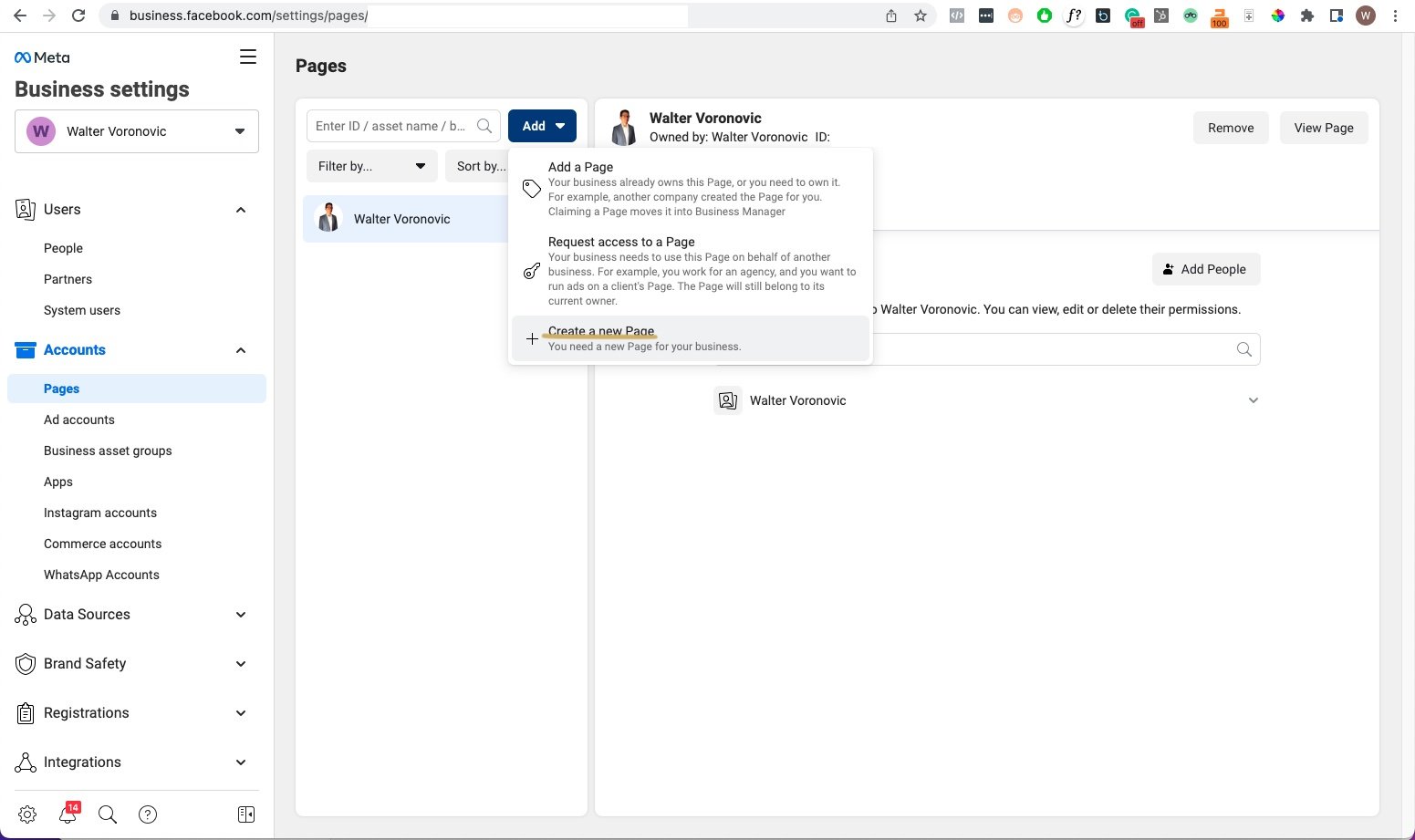
Once you have your Business Suite account, the next step is connecting an existing Facebook business page or creating one from scratch and adding as much information to it as possible.
The goal here is to take advantage of Facebook’s existing algorithms. Facebook is fundamentally an advertising company these days, and the more effective its ads are, the more you’re going to want to use them. They have a vested interest in learning as much about you as they can so they can tailor your company’s ads behind the scenes.
In other words, what’s going on here is an advanced version of the advertising you want to do. Facebook generates over 4 petabytes of data per day. By analyzing that information, they have an extraordinarily accurate idea of how a company like yours will perform with certain types of ads.
Most advertising works under the idea that past behavior predicts future behavior, at least to the point it can generate a reliable return on investment. If something works for a company like yours, it will probably work for you. The more Facebook understands how you resemble and depart from other companies, the better it can understand data when serving your ads.
This is the same theory behind running several types of ads, seeing which performs best, and running more of that. The fundamental concept is the same here because it’s the way advertising works.
If possible, make sure your business page has things like your physical location, hours of operation, connections with notable employees, and some high-quality images. People who click on your ads may end up on this page, so the more professional you look, the better.
Some companies neglect their business page or leave it as basic as possible. However, this ultimately reduces the effectiveness of Facebook’s algorithms. More data is always better when you’re advertising on Facebook, so give them as much of what they ask for as possible.

Once you link your business page to your Business Suite account, it’s time to add an ad account.
An important part of this process is adding your payment details.

Facebook broadly accepts major credit and debit cards, PayPal, and direct bank account links. It may also accept various manual payment options depending on your country.
Options can vary depending on the country for tax reasons. Incidentally, this may be an opportunity for some businesses. If you make or spend money on advertising with accounts linked to a specific country, that can help you get the most favorable outcomes.
The complexities of tax law are outside the scope of this guide, so if you’re interested in the possible advantages of basing ad accounts in different countries, consult a qualified international tax attorney or similar individual.
![]()
An API (Application Programming Interface) is a special kind of software element that can interface with different systems to let your Facebook ads work more effectively.
To break it down in non-technical terms, Facebook Conversion API creates another bridge between your website and the ads manager platform.
After the iOS 14.5 update, iOS users can opt out of targeted advertising. In conjunction with the popularity growth of ad-blocking software, return on ad spend has decreased significantly if the Facebook pixel is used as the only ad tracking solution.
The Conversion API bypasses these two factors and sends user behavior data back to the ads manager platform. The result is – increased return on ad spend.
To start your connections, you need to verify your domain(s). This will prove you have access and ownership, allowing Facebook to access your site and gather information.
To access the domain verification page in business manager settings, click here.

Once you verify your domain, the next step is adding Facebook Pixel.
![]()
To do so, click here, and follow the instructions.
Facebook pixel is a small piece of code that reports to Facebook when a visitor on your site does something, and it links to analytics and reporting information, so you can monitor your ad campaigns better.
Pixel is a major element of Facebook’s ability to understand user activity and make informed predictions that improve the effectiveness of ads. They like to call this conversion optimization, and that’s a good name for how it works. Most companies can expect a noticeable increase in the ROI for ads after Facebook has little time to start gathering information.
Once you have Pixel installed, you can start adding standard and custom website events.

Click here to access the events manager tool and set up your web events.
Website events help Facebook understand how your site visitors behave. This is half of the strategy we use to maximize the effectiveness of ads on Facebook.
Improving ROI for ads requires two things: understanding what people who see the ads are doing and understanding why they’re doing that. For example, if an ad performs poorly, analysis can tell you that it’s failing because it’s a poorly-designed graphic that doesn’t catch someone’s interest.
The best event parameters depend on your objectives as a company. What works for other businesses may not work for yours, so consider every action you want a user to take and use conversions to monitor those.
Make sure to set up conversions for some other activities, too. If you find that an unexpectedly high number of people click an About Us link to learn more about your company, then you know that people want to learn more about you before making decisions. Presenting that information earlier can help speed the conversion process.
Once you have conversions, start using the Facebook Conversion API.

Everything before this point is a basic setup and groundwork. There isn’t much point in starting ad campaigns until you have a way to measure their performance and understand where to change and tweak things. Once you’ve done everything else, it’s time to start working with your primary tool for success: Audiences.
Audiences are different ways to target people on Facebook and maximize the performance of your ads. Specific targeting is usually more effective, but the occasional broader targeting can help you find new demographics for targeting later.
If you want to target audiences specifically, there are three main ways to do this.
The first option is detailed targeting, which lets you define a group of people to target. You can use detailed targeting based on factors like what ads they click, which pages they interact on, what activities they do, their demographics, and even the speed of their network connection.
Detailed targeting is most effective when you have a specific audience in mind. For example, if your company sells travel products, you might want to target middle-aged women who take at least one long-distance trip every three months. Detailed targeting can be extraordinarily precise, allowing you to focus your effort on the people most likely to buy from you.
Custom audiences let you find an audience that you already know exists. You can use information like website traffic, customer lists, or engagement with posts on Facebook to create these lists. You need to expose some people to your company several times before they’ll convert, and custom audiences are a great way to do that.
This is also an excellent place to start if you have customers from elsewhere and want to start targeting them on Facebook. Existing customers are more likely to buy again if they’re happy with your product, so this can near-instantly accelerate your overall ad performance.
Lookalike audiences are an attempt by the algorithm to understand and define the people who are most similar to your existing customers but haven’t bought from you yet. The theory is that similar people will probably do similar things, and the data agrees.
As you might expect, this is most effective when you already have information on existing customers. In most cases, you need an existing custom audience to draw on, which you can create after gathering more information.
Two major factors apply to creating lookalike audiences. First, audiences between one and five thousand people tend to work best. Second, the quality of your audience matters. Creating a custom audience of your best customers and using that as the basis is significantly more effective than trying to find people similar to any audience member.
Outside of specific audiences, broad targeting is essentially the same as finding lookalike audiences, but with less information. This lets the algorithm decide who to target based on its existing information.
To put it one way, this is nothing more than an educated guess about what might work. To put it another way, this is an educated guess based on more information than you could process without computers, so it tends to work much better than you might expect.
In some ways, specific targeting can be a trap. It’s not that trying to reach defined audiences is bad. Quite the opposite, as it tends to be effective. The problem is that it’s easy to get distracted by trying to create the perfect audience and forget about testing and trying other things.
This is essentially a fancy form of A/B testing or the marketing strategy of showing similar ads to a defined audience to try and figure out which version is more effective. Testing gives information, information improves performance, and improving performance increases your ROI. If you never try anything new, you can’t improve more than the algorithm does automatically.

Once you have the groundwork laid out, you’re all set to start running ads! To create a campaign, visit the Facebook ads manager, choose the correct ad account at the top left corner and click the green button “Create”.
The first part of creating a campaign is choosing your objective. We discussed the different types of objectives earlier, but this is a good time to sit down and think about what you want the ad to accomplish. It’s tempting to rush for sales, but building an audience before focusing on sales can offer a much higher ROI.
Don’t hesitate to research your competitors and see what they’re doing. You may also want to talk to a Facebook advertising expert, preferably someone who’s already helped companies like yours.
As a general rule, long-term planning offers a higher ROI, but the investment means you’re going to have less money for some time. If your business is tight on cash, that’s not a very appealing objective.
One option for many businesses is using short-term campaigns that offer immediate profits to pay for themselves and long-term campaigns. Long-term campaigns can provide your real profit. Every business is in a unique situation, though, so consider what works best for you before picking an objective.
Once you have that objective set, you can name the campaign to distinguish it from your other ads. Make the name something distinct, memorable, and relevant.
Also, consider having an external document with a simple explanation of the campaign and what you’re trying to do with it. This is always better than trying to have one person remember every detail. A good document will have information like the budget, target audience, and a plain-text explanation of your goal for the campaign.
For example, you might write that the goal of the campaign is increasing sales of a specific product by 10% over the previous quarter by targeting a demographic you think has room to grow. Written explanations of a campaign should be simple enough that even a completely untrained person with no knowledge of marketing can understand it.
If you want to go a step further, you can use documents for each campaign, and link them to a single report showing their performance afterward. This is a practical way of organizing your thoughts and getting a better understanding of how future campaigns are likely to work.

When you have your campaign, it’s time to start creating your event set. First, make sure to name the ad set and distinguish it from your other options. Many companies have multiple ad sets within a single campaign, and just like the campaigns, it helps to make them easy to understand.
Next, set the conversion event location you’re trying to support. This is a specific action indicating success, such as a customer purchasing in your shop. The types of actions you can select may vary depending on the objective you have for the campaign.
After selecting the conversion event, you can choose a budget and a schedule for the campaign. We’ll talk about costs and budgeting in more detail below, but for now, know that Facebook expects a minimum of $1/day for a campaign and you should probably allocate at least $500 total if you want to start gaining real traction.
Once your budgeting is set up, you can select your audience for the ad. This allows you to select your custom or lookalike audiences, allow Facebook to guess at targets, and otherwise tailor your audience.
Be careful when selecting your demographic options. Some areas in marketing are protected and you may expose your company to legal liability if you target audiences incorrectly. This is particularly true for housing, where elements of the Fair Housing Act and the Civil Rights Act of 1968 mean narrowly targeting ads for homes can be discriminatory.
After this, you can choose ad placements for your campaign. These are the areas where ads can appear across Facebook’s network, such as on Instagram or Messenger. It’s usually better to select Auto as your default choice for ad placements because this lets the system determine the most effective place for them. Manual placement is best avoided.
Finally, you can configure optimizations and delivery settings to limit spending and ensure you don’t advertise too quickly. Most campaigns should run for 3-5 days minimum before you start making changes, and for at least two weeks total.

When you’re done creating an ad set, it’s time to make the ad itself. At this point, you can create a new ad, choose an existing post you have, or select a mockup from the creative hub that you can modify to suit your tastes.
Hubspot has an excellent guide for making ads that work on Facebook, and in their view, most ads succeed or fail based on six main factors. Specifically, ads should target a specific audience, be relevant to that audience, focus on visuals, have visuals that match the copy, offer a good value proposition, and have a clear call to action.
If you do well in those categories, you can expect success from your Facebook ads. Play around with your sales copy and consider a few options, and verify the overall quality of your visuals when you’re building the ads.
You can pick the format for your ads, but if it’s your first time using the system, stick with a single image or video. You can start playing around with the collections once you have more experience. Our goal right now is to avoid wasting money while learning how to use Facebook’s ad system, so don’t invest too much into creating your ads.
Finally, make sure to choose your call to action and confirm the tracking for the ad. The tracking is important. It helps you know how valuable and successful your ad is, and once you can demonstrate a positive ROI, it’s much easier to keep running ads.
Now that you’re done making your ad, you can publish it! This is the easiest part of the process since all you have to do is confirm that you’re done editing your ad and want it to start running.
Facebook usually has a delay before it starts running the ad, especially for new customers. This is a review period where someone will check the ad against their policies to be sure it’s appropriate. Most ads get reviewed within a day, and if you want it to start immediately, it will begin running as soon as it goes through the review process.
If you want to start running an ad at a specific time, you can create the campaign a few days ahead of when you want to run it. This gives Facebook staff enough time to review the ad, so it will usually start running exactly on time.

Once your campaign has a chance to run for a little while, you can start looking at the metrics to check performance. As mentioned above, it’s usually best to wait at least a few days. Early results may not represent the real performance of your ads, especially because Facebook usually optimizes delivery after gathering a little more information.
There are several major Facebook ad metrics you can review. Here’s what you should know about them.
Reach is the number of unique people who have seen your ad at least once. This does not include interaction with the ad, only the total number of exposures to it. This is an interesting number if you’re focused on brand awareness and don’t need people to interact, but most companies ultimately don’t care about this metric.
Impressions are the total number of times an ad has appeared on a person’s screen. This is usually higher than Reach because one user may see the same ad multiple times. Higher impressions are usually better, regardless of clicks, because repeated exposure to your content is one of the best ways to get customers interested in what you have to say.
Cost per mille, or CPM, is the average cost for every 1000 impressions on Facebook. This is a simple calculation dividing your spending by your impressions, then multiplying by a thousand. If you know how many customers per mille convert into customers, this can help you estimate your ad spending.
Cost per link click is the average cost for each time someone clicks on a link in your ads. The average cost for many companies is around a dollar per click; anything more than 50% above or below this is quite unusual. You can usually reduce the cost per link click by creating better ads that encourage interaction.
Link click-through rate is the percentage of people who click on your ads, based on the total impressions. This is a popular metric for most companies because it indicates the overall performance of an ad.
Performance varies by industry, but most companies see a click-through rate of 0.60% to 1.60%. Companies may occasionally go higher, but realistically you probably won’t.
In simpler terms, most advertisers will get 6 to 16 click-throughs for every 1000 impressions. Of these click-throughs, up to 15% will convert into customers, varying by industry. Some areas, like fitness and education, tend to convert more effectively. Retail, technology, and industrial services are much lower, converting at around 2%.
A little math tells us that for companies on the lower end, every 50 click-throughs convert into one customer. You may need somewhere between five and ten thousand impressions per conversion, so plan your spending accordingly.
Add to cart metrics to track how often people put something in their cart. Every company hopes people will continue to purchase it, but there are always some customers who won’t check out even if they get close to the end of the process. They may be willing to convert later if you keep advertising to them, though.
All of this combines for the cost per purchase, which is a simple metric detailing how much you’re spending for each conversion. The goal is to have this be as low as possible, which helps ensure you have a positive ROI. If the cost per purchase is too high, you’re losing money on advertising, and Facebook wants to avoid that.
No company will advertise through Facebook if they lose money doing it, so Facebook has a vested interest in charging you less if it keeps your cost per purchase in an acceptable range. Realistically, you can expect a cost per purchase between $7 and $50, depending on the industry.
Ad spend tracks how much money you’re spending on campaigns, providing a helpful reference point for your accounting. However, the main reason this is in the system is that it’s a variable they need to calculate other metrics, including your revenue and total ROI.
Most companies that advertise well on Facebook see an ROI of at least 200%. Some can reach as high as 600%, although that’s not a realistic result for most businesses. Facebook’s goal is always trying to maximize its profit while giving an ROI you’re happy with.
Advertising is always most effective when you have an objective in mind. Facebook knows this, which is why they made their system work differently based on what you’re trying to do. As a general principle, though, you should have a clear understanding of how your strategy will ultimately transform into profit.
For example, many companies focus on either e-commerce store sales or generating leads for an event. In this context, an event can be anything from an in-person convention to getting more eyeballs on a big announcement.
People may joke about the tendency of companies to announce that they’re going to make an announcement, but ad strategies like that can work if the product or service is worthwhile. You can hype up your products, but try to avoid overhyping them.

Source: https://www.webfx.com/social-media/pricing/how-much-does-social-media-advertising-cost/
We discussed ad costs in the section on metrics, but let’s take a closer look at the real costs of advertising on Facebook.
In the end, only two numbers matter: your cost per purchase and your ROI. Everything else is interesting but ultimately secondary and easy to ignore.
A cost per purchase must be low enough that you still profit when selling your product or service. Let’s say that you have a margin of $50 between the total cost of the product (minus advertising, including things like shipping) and your retail price. The cost per purchase subtracts from your margin here.
If your cost per purchase is $20, your final profit margin for each sale is $30. If your cost per purchase is $65, your margin is -$15, and you’re losing money. Facebook’s systems do not take your external costs into account. When it reports on margins and such, it does not calculate your costs, so you must monitor this externally.
Don’t be afraid to consider different numbers and see if you can maintain sales while increasing your prices. Going up too much will cost you in total sales, but if you’re making more money per sale, this can still be more profitable. As a general rule, a bigger margin between price and your cost gives you more flexibility when advertising.
ROI is the other metric truly worth caring about. This is a final calculation of how much you’re making for every dollar you spend on advertising. Anything above 100% is technically acceptable, but companies want to get this as high as possible.
There are many ways to increase your ROI. Making better ads, targeting more specific demographics, and even improving product quality can all impact your ROI. Off-site factors may also come into play. For example, if people check reviews for your company, having more good reviews on Google can increase your conversion rate on Facebook.
Like most advertising companies, Facebook wants you to focus on what they do on-site so you spend all of your money with them. However, it’s usually worth improving your company off-site, too. This impact can be harder to measure, but the more trustworthy you look, the higher your conversion rate and profits will tend to be.
Here are some common questions people have about how to advertise on Facebook.
There are three main reasons to advertise on Facebook, compared to other places on the internet.
First, Facebook has an insanely high number of active users per month. It reaches a massive part of the planet, including many potential customers you might not think to advertise to. Numbers matter, as even a low conversion rate with a large enough audience, can provide an excellent return on your investment.
Second, Facebook has extraordinarily precise targeting thanks to the information it gathers. It can evaluate everything from people’s location and daily habits to their mood and willingness to engage with ads at different times of the day.
Together, these factors mean that most companies can easily expect a solid ROI. However, there’s one other thing that makes Facebook ads effective, and that’s the fact that you don’t need to be an expert marketer to get good results.
Having a great graphic designer and someone with experience in advertising will help, yes, but most Facebook ads are fundamentally simple. This means they’re easy to write and use, so there’s a much lower learning curve. Facebook ads are accessible, and that’s not a minor consideration.
Facebook ads work somewhat differently depending on the type of ad you’re using and where you’re placing them. However, most follow a structure of inserting into a user’s feed to feel like a normal part of their experience.
Behind the scenes, Facebook’s robust algorithms calculate many things when deciding how and where to serve an ad. This includes the likelihood of specific users converting, how much you’re paying, how many other people want to advertise in the same place, and Facebook’s profits.
Facebook’s sweet spot for ads is earning as much as possible for itself while giving you enough of an ROI that you want to keep advertising with them. Frankly, it’s better to just not worry about this. Using Facebook earns money, and if they didn’t get their part, you wouldn’t get yours.
Most Facebook ads are not free. Facebook makes the overwhelming part of its revenue from ads, so they have a clear interest in charging customers for the return on investment it can provide.
However, Facebook may occasionally run specials, especially for newer customers and anyone who hasn’t advertised yet. This is essentially a sample of their service. By showing you how effective their ads are, they want to convince you to start paying for those ads, which is essentially the same thing you’re trying to do to others.
Facebook ad costs can vary depending on many factors. Some notable attributes include your industry, the finances of your customers, the quality of your ads, and how much competition you have.
However, the actual costs of ads are almost irrelevant for most businesses. The majority of people who click on your ads will not become customers, and it’s not realistic to expect otherwise. The only real question is whether the cost of your ads is low enough for product sales to be profitable, and how much of a return on your investment you can get.
Rather than thinking in terms of specific sales numbers or costs per click, it’s better to think about the big picture and how much you can earn on average when you run an ad campaign.
If you typically achieve a 300% ROI, you may decide to invest $1000 into an ad campaign one month and walk away with $2000 in profit after subtracting your costs. You can use that to help pay other costs or reinvest it into more advertising until you find the plateau where spending more won’t noticeably increase your ROI.
As long as your ROI is positive, spending more also means earning more. That’s why the cost is irrelevant compared to what you’re willing and able to spend on your ads. You have to spend money to make money, so a bigger ad budget usually means higher profits.
Small businesses usually spend at least $500 a month on digital advertising when they bother to advertise at all, and almost all of these businesses plan to increase their ad spending over time. Realistically, a company can usually spend up to 10% of its revenue on advertising, and for some businesses, Facebook can be a large part of that.
Remarketing is Facebook’s ability to focus on existing leads, which means people who are already interacting with your site and content but haven’t become customers yet. These are people who might convert into customers if they see another ad, and are an inherently better audience than people who have no exposure to your company.
Remarketing works by using integrations like Facebook Pixel to track customer activity and see who’s doing what. Customers who take some actions, but not those like purchasing a product, become candidates for this advertising system.
Remarketing is also an opportunity to change your approach to customers. For example, if you think the pricing is an issue, you can do remarketing ads that offer a small extra discount for people who click on them. That can be enough to convince them to convert when they otherwise wouldn’t, without the cost of offering that discount to everyone.
If your Facebook ads aren’t working, there’s probably a problem somewhere along the line. Go into your analytics and check the performance of each action to see where people are getting hung up.
If people aren’t clicking on your ads at all, they may be poorly designed or sent to the wrong audience. If people are clicking on your website but not becoming customers, you might be pricing your products too high.
Don’t forget to have context for success here. Most conversion rates are low across different industries. It’s normal to need between five and ten thousand impressions per customer conversion. If you’re in this range, it may feel like your ads aren’t working, but statistically, they’re doing just fine.
In other words, make sure you know what success is before you try to figure out whether or not your ads are working.
Facebook ads can go through rejection for many reasons. However, some are more common than others.
First, the display URL should always match the domain you’re sending people to. In this context, the display URL is what’s displayed at the bottom of an ad so people know where they’re going. If you’re using redirects and people end up on a different site, that’s often treated as suspicious and possibly fraudulent.
Facebook will also reject ads if they violate any of its policies or relevant legal guidelines. For example, in the United States, you can’t have an ad with alcohol in it that people under 21 may see. Similarly, you shouldn’t try to use assets that don’t belong to you, like Facebook’s logo.
Facebook usually provides a reason for the rejection so you can edit things and bring them into compliance. You can also request another review to have a person check over the ad. Most initial ad reviews are largely automated, but re-reviews have more human interaction, so they’re usually reliable.
Facebook ad accounts are usually only disabled because of repeated offenses, or a particularly egregious violation of their guidelines. Facebook may also block you if your other account activity seems suspicious.
Remember, Facebook changes its policies regularly. Ads that were acceptable before may run afoul of new guidelines and get caught up in automated system checks. The algorithms are good, but they still make mistakes at times. For example, an algorithm may confuse drugs with candy and think your candy business is trying to sell drugs to children. That would be bad.
To re-enable your account, you can submit a form to Facebook. Do not just say you did nothing wrong and demand your account back. Even if you’re upset and feel that it’s urgent, this is not persuasive and may backfire.
Instead, be polite and start with an objective summary of what happened to you. For example, you can tell them that your ad account is disabled, and you believe it is because of a specific ad. Tell them you want to get it enabled again and try to be specific about what caused the problem in the first place.
In this context, that means citing the exact policy you think was violated. You can do this even if you didn’t violate the policy and the algorithm only thought you did. To go back to our earlier example of drugs and candy, you can say that you think the ad may have been too confusing.
Finally, you can either tell them exactly how you plan to fix the issue (such as by changing an image to clarify you’re selling candy) or politely ask what you’d need to do to get the account back. Make sure to close with a polite thank you, as happy customer service agents tend to be more lenient.
Right here, but you’ll need to log in to access it.