If you manage Facebook Ads campaigns, you know the importance of having a tracking system to measure performance and optimize campaigns.
And as you may have noticed, the native Facebook tracking pixel isn’t a remarkably reliable source for conversion reporting.
But did you know incorporating UTM parameters into your ads can give you an even deeper insight?
With this approach, you’ll be able to more accurately track traffic, determine which platforms bring in conversions, track which campaigns are performing best, and learn where customers are falling off in the conversion funnel.
Keep reading, and I’ll show you how to easily start using UTM parameters in Google Analytics within your existing Facebook Ads setup!
In short, UTM URL tracking parameters are strings of information attached at the end of your website URL or landing page destination URL.
They look like this:
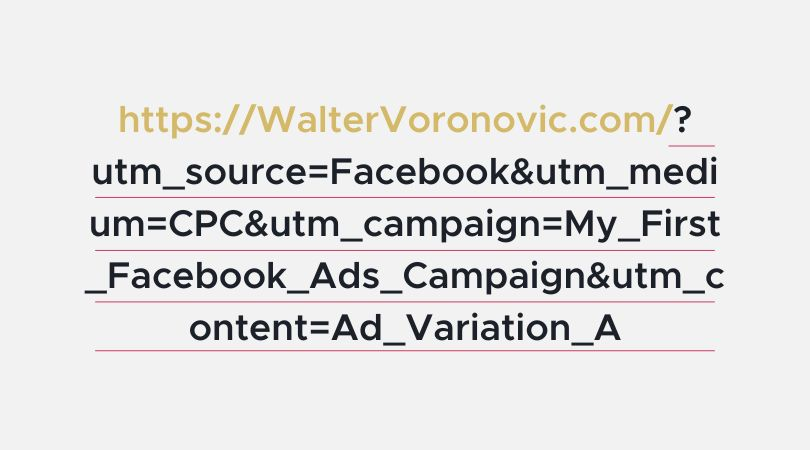
Utilizing UTM (Urchin Tracking Module) codes is a powerful way to monitor the effectiveness of digital marketing campaigns – whether paid Facebook ad campaigns or organic posts.
You can utilize UTM parameters to pull data & gain insight into where traffic comes from or uncover other important information about campaign performance.
Utilizing UTM codes has completely changed the digital marketing landscape by providing analytics and tracking data regarding website visits & conversion details from various sources.
There are seven URL parameters you can apply. Four of which are mandatory.
The seven parameters are:
Website / Landing page URL* – Choose the specific page you want people to visit.
Campaign ID – Similar to campaign content tag. Use this to differentiate ads within a campaign.
Campaign Source* – Indicates where the traffic is coming from – Facebook, email newsletter, or any other source.
Campaign Medium* – Indicate pay-per-click advertising, organic social post, or email.
Campaign Name* – The name of your campaign. Can be as simple as a “Christmas Gift Campaign” or as complex as “product_locale_language_audience(25+_broad or 10% LAA)_placements”.
Campaign Term – Used mainly for keywords in search engine ads. If you have many marketers in your team, you can use this to give each marketer their term- ex. Walter_Voronovic, etc.
Campaign Content – Differentiate between two or more ads within a campaign. Ex. – You have 4 banners in your Christmas Gift Campaign and want to test which ad banner brings in the most sales. Similar to Campaign ID.
Follow these instructions to set up & use the UTM Facebook Url parameter codes for your next ad campaign or organic post.
To access UTM codes & add UTM tracking parameters to your Facebook campaigns, visit the campaign builder first.
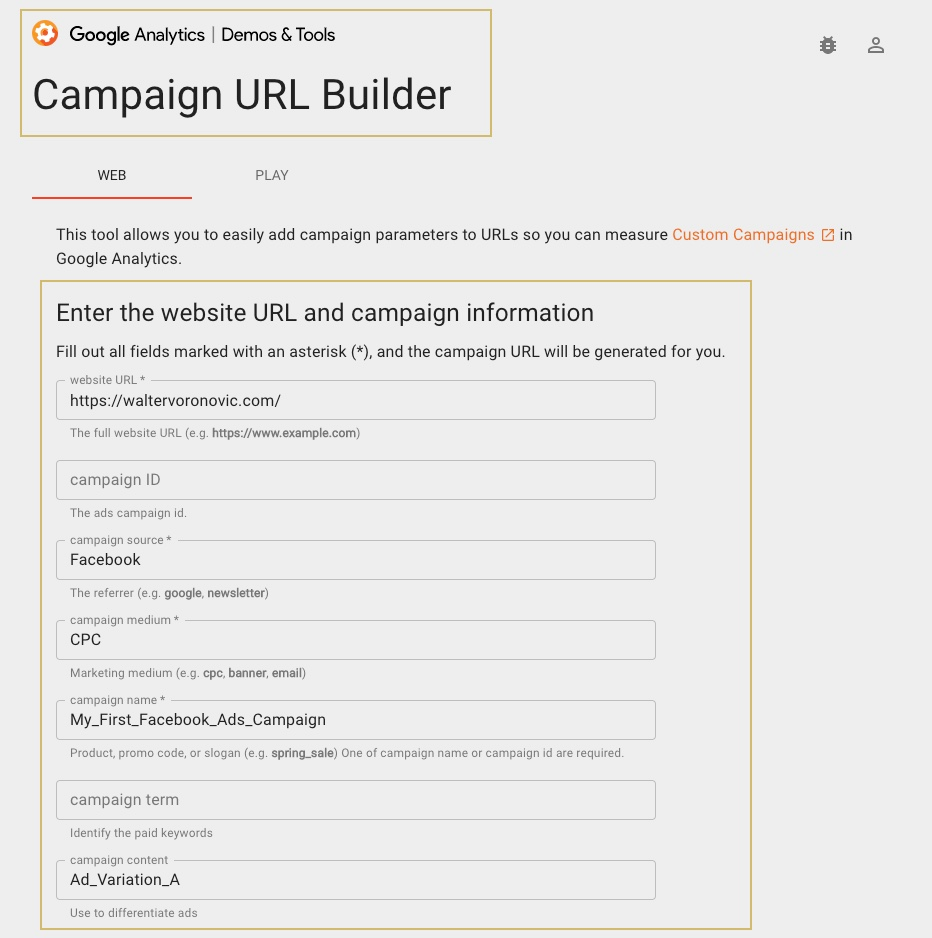
Here you want to add all of the relevant information about your campaign.
The four mandatory sections are – website URL / destination landing page, campaign source, campaign medium & campaign name.
Once you’re done with naming your marketing campaign, copy this link below the URL builder tool:
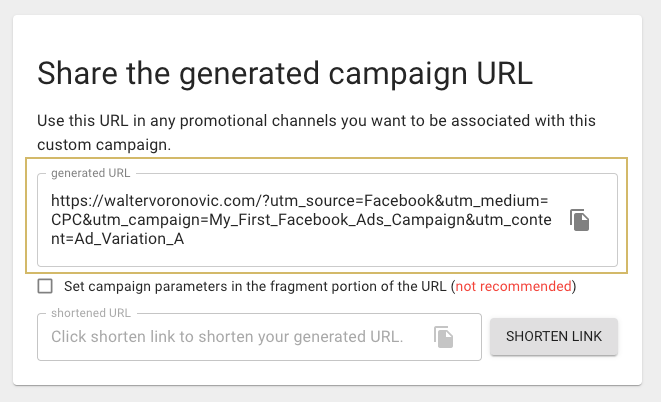
Open up your Facebook Ads manager, choose the correct ad account, create a new campaign, or choose the ad level of an existing ad set or campaign you want to track.
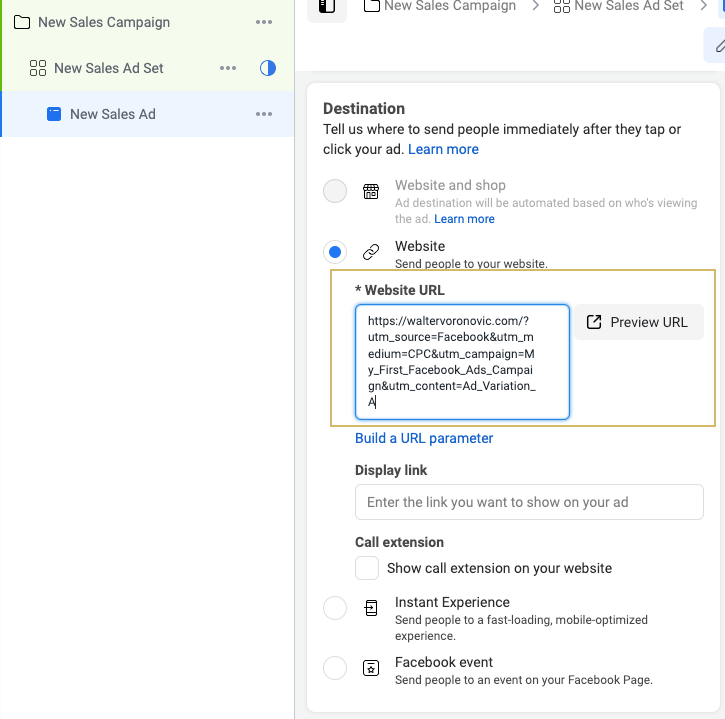
You can add your link to the Website URL spot or scroll down further and add multiple links or UTM codes to the dedicated spot in the Tracking section.
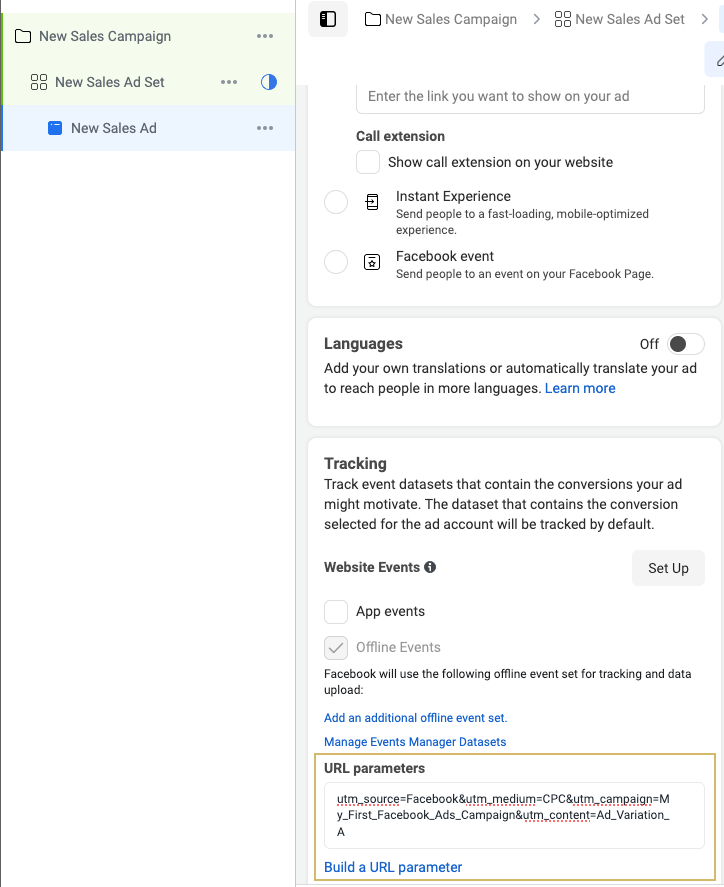
This second option is a cleaner way because the visitors who click on your ads won’t be able to see the UTM links.
Once you launch your ads and it’s running, you can check out your ad name website’s traffic and performance reports in Google Analytics.
To view your campaign reports, head over to your analytics account.
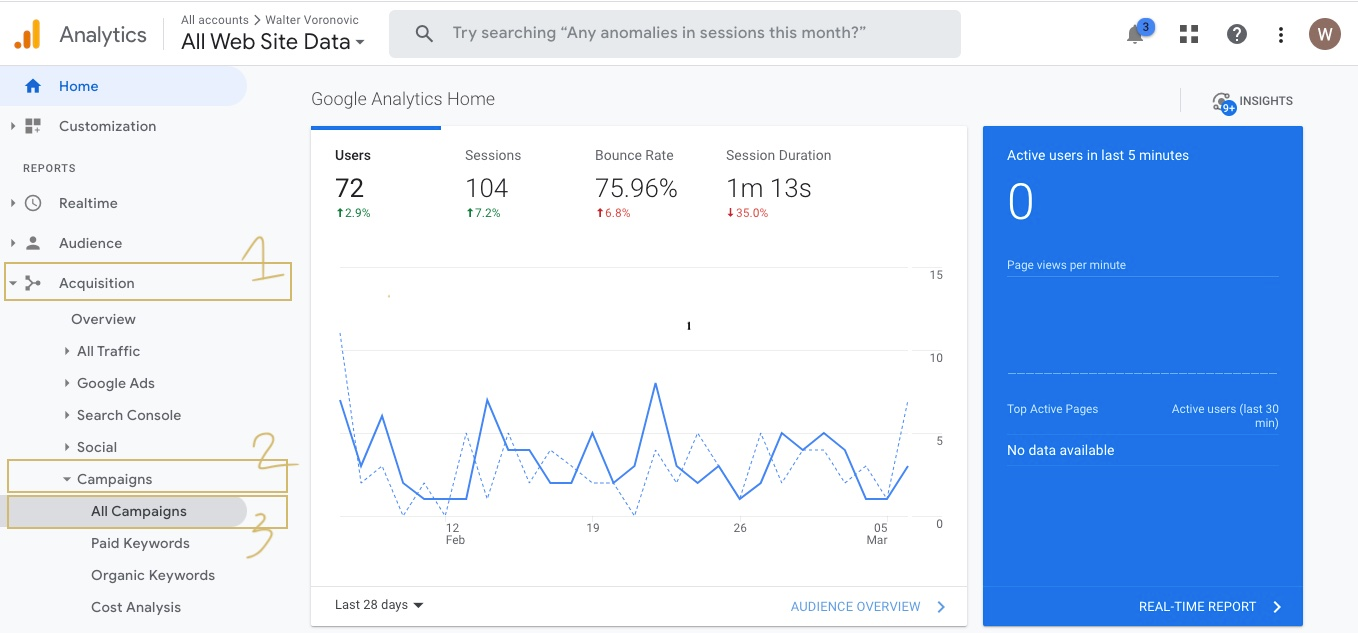
Next, You’ll want to click on the Acquisition tab, then Campaigns and All Campaigns.
And Voila, here you can see all of the new ad campaigns that have UTM tags.
It’s imperative to choose a consistent naming convention and stick to it. As your business grows, you’ll use more traffic sources, mediums, and campaigns, if you’ll decide to go with a different naming convention, it’s going to be impossible to measure and attribute campaign performance accurately.
Facebook Dynamic parameters – an easy and fast way to build dynamic UTM parameters directly from the ads manager platform. Simply select the correct dynamic parameter in each spot, and Facebook will automatically pull data from the ads manager and send it to Google Analytics for more detailed Facebook analytics reports.
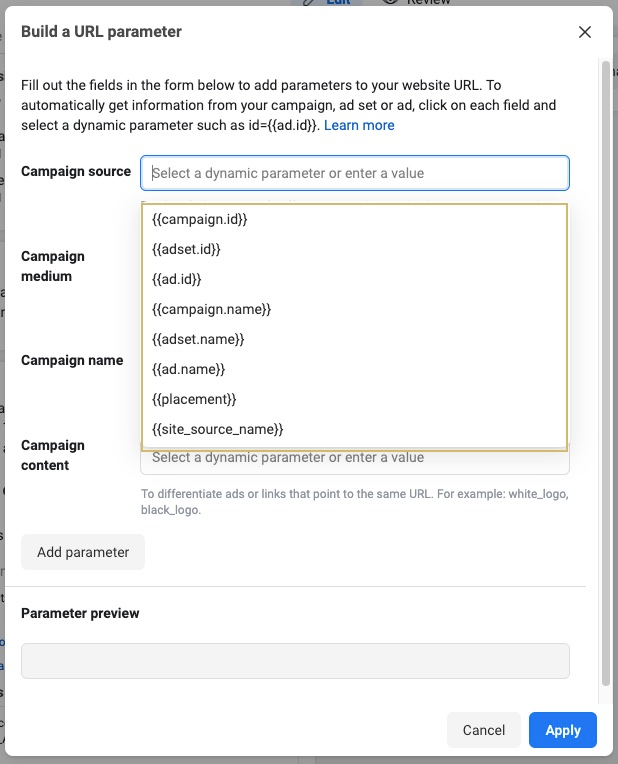
It doesn’t matter if you choose to use a dash or underscore in your tags to separate words as long as you stay consistent and remember what each name & tag stands for. I’d even suggest writing the down the tags & names in a separate google doc or sheet.
For your tags to show the full picture, you have to set up e-commerce and funnel goal tracking in your Google Analytics dashboard.

UTM tags combined with Google Analytics are a powerful tool for optimizing your Facebook ads and other traffic sources, allowing you to easily track the performance of changes and make data-driven decisions.
Not only do they give you a better idea of the insights you need to improve your ads, but they can also help you find more potential customers while maximizing ROI.
For businesses looking to get the most from their ad investments, it’s worth learning more about how UTM tags work and leveraging them for success.
If all this sounds overwhelming, don’t worry – I’m here to help.
Check out my services page, and let’s chat about how I can help you maximize your ad campaign ROI with UTM tagging strategies!