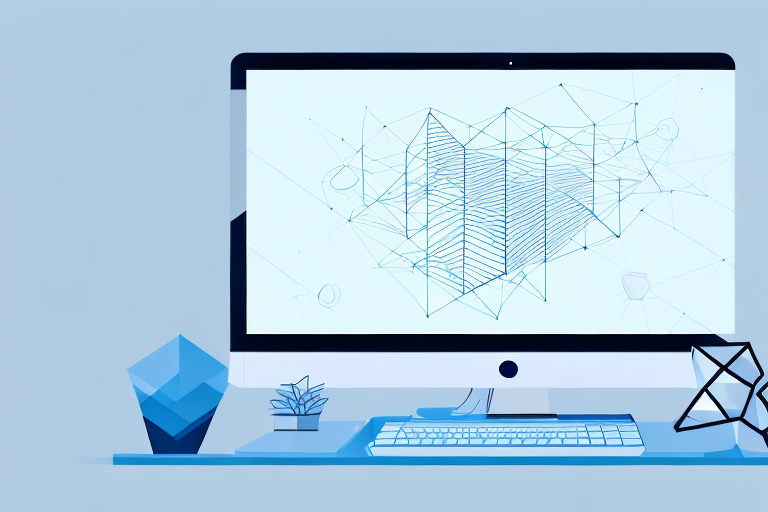
In the world of web design, wireframes serve as the blueprint and foundation for creating a successful website or application. They provide a visual representation of the layout, structure, and functionalities of a website, allowing designers to plan and organize content effectively. One type of wireframe that designers often use is a low fidelity wireframe.
Wireframes are an essential part of the web design process. They provide a simplified representation of a webpage or screen, focusing solely on the layout and structure rather than visual design elements. By acting as a visual guide, wireframes enable designers to arrange and organize various components, including text, images, buttons, and navigation menus, to create a cohesive and user-friendly interface.
A wireframe is a visual blueprint that outlines the skeletal framework of a website or application. It serves as a foundation for the design process, allowing designers to plan and structure the content and functionality of a digital product. Wireframes are typically created using simple shapes, lines, and placeholders, providing a clear and concise representation of the overall layout.
When designing a wireframe, it’s crucial to focus on the core elements and their placement rather than the visual aesthetics. This approach helps stakeholders and designers to collaborate effectively, aligning their vision and ensuring that the user experience is the primary focus.
Wireframes play a vital role in the web design process, offering numerous benefits to both designers and stakeholders. One of the key advantages of using wireframes is that they provide a comprehensive overview of the content and functionality of a website or application. By stripping away visual distractions, wireframes allow stakeholders to focus on the user experience and ensure that the design meets their objectives.
Furthermore, wireframes help identify potential usability issues early in the design process. By visualizing the layout and structure, designers can spot any inconsistencies or inefficiencies in the user flow and make necessary adjustments. This iterative approach saves time and resources by addressing usability concerns before moving on to the visual design phase.
Wireframes also facilitate effective communication and collaboration between designers, developers, and stakeholders. With a clear and concise representation of the interface, everyone involved can provide feedback and contribute to the design process. This collaborative approach ensures that the final product aligns with the project’s goals and satisfies the needs of the end-users.
In conclusion, wireframes are a crucial tool in web design, providing a simplified representation of a webpage or screen. By focusing on the layout and structure, wireframes enable designers to plan and organize various components, ensuring a seamless user experience. Their importance lies in their ability to facilitate collaboration, identify usability issues, and align stakeholders’ vision, ultimately leading to the creation of successful and user-friendly digital products.
Low fidelity wireframes are known for their simplicity and lack of detail. They are usually created using basic shapes, placeholders, and minimal text. Unlike high fidelity wireframes, they don’t focus on visual elements like colors, fonts, or specific design styles. Instead, they are primarily concerned with the overall layout and structure of the webpage or screen.
When creating low fidelity wireframes, designers intentionally limit the level of detail to allow for quick iteration and testing of different layout options. By focusing on the core content and functionality, designers can gather feedback and make important decisions early in the design process.
Low fidelity wireframes serve as a blueprint for the final design, providing a visual representation of the information architecture and user flow. They help designers and stakeholders understand the basic structure and hierarchy of the content, without getting distracted by visual aesthetics.
Low fidelity wireframes prioritize content and functionality over aesthetics. They allow designers to quickly iterate and test different layout options without investing too much time in visual design details. Key features of low fidelity wireframes include:
Low fidelity wireframes use simple design elements to represent different components of the webpage or screen. These elements can include basic shapes like rectangles, circles, and lines. By keeping the design minimalistic, designers can focus on the overall structure and layout of the content.
Instead of using actual images or text, low fidelity wireframes use placeholders to represent content. These placeholders can include squares or rectangles to represent images, and simple lines or boxes to represent text. By using placeholders, designers can easily swap in actual content later in the design process.
In low fidelity wireframes, placeholder text or lorem ipsum is often used to simulate the presence of actual content. This allows designers to focus on the layout and hierarchy of information without being distracted by the specifics of the content itself. By using placeholder text, designers can also test how different lengths of text may affect the overall design.
The main purpose of low fidelity wireframes is to establish the layout and hierarchy of information on a webpage or screen. By focusing on these aspects, designers can ensure that the content is organized in a logical and user-friendly manner. This includes determining the placement of different elements, such as headers, subheadings, body text, images, and buttons.
Low fidelity wireframes also prioritize the navigation and user flow of a website or application. By mapping out the different screens and how users will navigate through them, designers can identify potential usability issues and make improvements early on. This includes defining the main navigation menu, submenus, buttons, and links.
Both low fidelity and high fidelity wireframes are essential tools in the web design process, but they serve different purposes:
Low fidelity wireframes are ideal for brainstorming, exploring different layout options, and obtaining early feedback from clients and stakeholders. They are also useful when time constraints or budget limitations are a factor. High fidelity wireframes, on the other hand, are more suitable for presenting a polished visual design concept to clients and developers or creating more detailed interactions and animations.
Several tools are available to help designers create low fidelity wireframes. Some popular options include:
Creating a low fidelity wireframe is a straightforward process. Follow these steps to design your own:
Low fidelity wireframes offer several benefits during the design process:
While low fidelity wireframes can be highly effective, there are some potential drawbacks to consider:
To overcome these drawbacks, it’s crucial to provide context and explanations during wireframe presentations. Additionally, complementing low fidelity wireframes with annotations or written explanations can help clarify any ambiguity.
Low fidelity wireframes are a valuable tool in the web design process. They provide a simplified representation of a webpage or screen, focusing on layout and structure, and allowing for quick iterations and early feedback. By understanding the basics of wireframes, the key features of low fidelity wireframes, and how they compare to high fidelity wireframes, designers can leverage this technique to create efficient and effective user experiences.

Walter Voronovic shares accurate, honest & pragmatic information on how to use the internet to build profitable digital business assets.