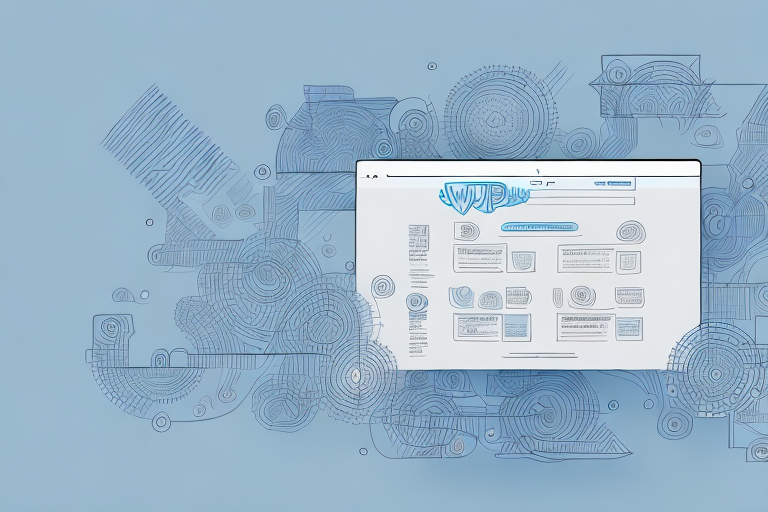
Google XML Sitemap is a crucial tool for optimizing your website’s performance in search engine rankings. In this article, we will delve deeper into understanding the basics of Google XML Sitemap, its importance, how it works, creating one, submitting it to Google Search Console, and troubleshooting common issues. By the end of this article, you will have a comprehensive understanding of Google XML Sitemap and its significance in enhancing your website’s visibility.
To comprehend the intricacies of Google XML Sitemap, let’s first define what it is and why it is crucial in the world of search engine optimization (SEO).
A Google XML Sitemap is essentially a file that lists all the pages on your website that you want search engines to crawl and index. It provides search engines like Google with a roadmap of your website’s structure, making it easier for them to discover and understand your content.
When search engines crawl your website, they follow links from one page to another, gathering information about each page along the way. However, not all pages on your website may be easily discoverable through links alone. This is where the Google XML Sitemap comes into play. It acts as a directory that explicitly tells search engines about the pages you want them to crawl and index.
By providing a comprehensive list of your website’s URLs, you increase the likelihood of your content being discovered by search engines, ultimately leading to higher visibility and improved organic traffic. Think of it as a way of guiding search engines through the intricate maze of your website, ensuring that they don’t miss any important pages.
A Google XML Sitemap plays a pivotal role in ensuring that search engines effectively crawl and index your web pages. It acts as a communication tool between your website and search engines, helping them understand the structure and content of your website.
Having a well-structured XML Sitemap can facilitate the indexing process of new or updated pages on your website. When you create a new page or make changes to an existing one, search engines may not immediately be aware of these updates. However, by including the updated URLs in your XML Sitemap, you provide search engines with a clear indication that changes have been made.
Search engines rely on various signals to determine the importance and relevance of a webpage. By submitting an XML Sitemap, you are signaling to search engines that your website is actively maintained and that you want them to pay attention to your content. This can potentially result in faster indexing and improved rankings in search engine results pages (SERPs).
Furthermore, a Google XML Sitemap can also help with the discovery and indexing of pages that are not easily accessible through navigation menus or internal links. For example, if you have pages that are buried deep within your website’s structure or are orphaned (not linked from any other page), including them in your XML Sitemap ensures that search engines can find and index them.
In summary, a Google XML Sitemap is a valuable tool for website owners and SEO professionals. It helps search engines understand the structure and content of your website, leading to improved visibility, organic traffic, and better indexing of your web pages.
To comprehend how Google XML Sitemap enhances your website’s visibility, it is important to understand its role in SEO and the process of Google crawling and indexing.
When search engines crawl the web, they follow links from one page to another. However, not all web pages are linked to each other. This is where a Google XML Sitemap comes into play. It acts as a central hub that ensures search engines can discover and index all your website’s pages, regardless of their interlinking structure.
Imagine your website as a vast library with numerous books. The books that are prominently displayed on the shelves are easily noticed and accessed by visitors. However, there are also hidden gems that are tucked away in the storage room, waiting to be discovered. Similarly, your website may have valuable content that is not easily accessible through regular navigation. A Google XML Sitemap acts as a librarian, guiding search engines to these hidden pages and ensuring they are included in search results.
Furthermore, a Google XML Sitemap allows you to prioritize certain pages over others. Just as a librarian might recommend specific books to readers based on their interests, you can indicate the importance of different pages on your website. This helps search engines understand which pages are more significant and should be given higher priority in indexing.
Google utilizes a complex algorithm to determine which pages to crawl and index. A Google XML Sitemap assists in this process by providing search engines with valuable information about your web pages. This information includes the priority of each page, the frequency of changes, and the last modification date.
Imagine search engines as curious explorers venturing into the vast wilderness of the internet. They rely on maps and guides to navigate through countless web pages. A Google XML Sitemap acts as a detailed map, guiding search engines to the most important landmarks of your website.
By providing these details, you help search engines understand the significance and relevance of your web pages, increasing the chances of higher rankings and improved visibility.
Moreover, a Google XML Sitemap also helps search engines discover new content on your website. Just as explorers are thrilled to stumble upon uncharted territories, search engines are eager to find fresh and relevant information. When you update your website and add new pages, your Google XML Sitemap notifies search engines of these changes, ensuring that the latest content is promptly crawled and indexed.
In summary, a Google XML Sitemap plays a crucial role in SEO by acting as a central hub that guides search engines to all the important pages of your website. It provides valuable information about the priority, frequency of changes, and last modification date of each page, helping search engines understand the significance and relevance of your content. By utilizing a Google XML Sitemap, you can improve the visibility of your website and increase the chances of higher rankings in search engine results.
Now that you understand the importance of a Google XML Sitemap, it’s time to learn how to create one for your website.
Fortunately, there are several tools available that simplify the process of generating a Google XML Sitemap. These tools automatically crawl your website and create a comprehensive XML Sitemap, saving you time and effort. Some popular tools include Yoast SEO plugin for WordPress, Google XML Sitemaps, and Screaming Frog SEO Spider.
Creating a Google XML Sitemap involves the following steps:
Once you have created your Google XML Sitemap, you need to submit it to Google Search Console (formerly known as Google Webmaster Tools) to ensure proper indexing and visibility.
To submit your Google XML Sitemap to Google Search Console, follow these steps:
After submitting your Google XML Sitemap, it is important to verify the submission to ensure its successful integration. Google Search Console provides you with the necessary tools to verify your sitemap submission, allowing you to monitor its progress and address any potential issues.
While Google XML Sitemap is a valuable asset in optimizing your website, it may encounter certain issues that require troubleshooting. Let’s explore some common issues and their solutions.
Some common issues you may encounter when using Google XML Sitemap include:
To resolve these issues, you should regularly monitor your Google XML Sitemap, update any changes or additions to your website, and ensure the accuracy and completeness of the sitemap.
To maximize the effectiveness of your Google XML Sitemap and maintain its functionality, consider the following tips:
By following these best practices, you can ensure that your Google XML Sitemap continues to play a crucial role in improving your website’s search engine rankings and overall performance.
In conclusion, Google XML Sitemap is an invaluable tool in the realm of SEO. By understanding the basics, knowing how it works, creating and submitting one, and effectively troubleshooting any issues, you can harness the power of Google XML Sitemap to drive organic traffic, enhance visibility, and ultimately achieve online success.

Walter Voronovic shares accurate, honest & pragmatic information on how to use the internet to build profitable digital business assets.